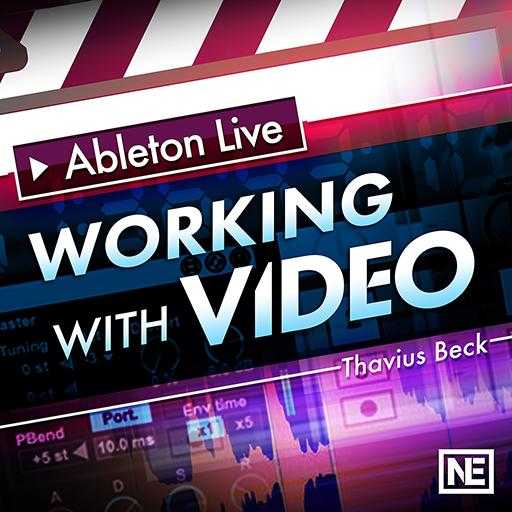KONTAKT 5 v5.7.3 WiN x64
Team AUDiTOR | Dec 27 2017 | 551 MB
KONTAKT is the world’s leading software sampler. Its sophisticated sound engine, wide array of effects, powerful modulation possibilities, and advanced scripting brings a universe of sound to life with unrivaled playability and realism. And with an ever-growing feature set, KONTAKT continues to be the sample engine behind the future of sound.
Viewed 12900 By Music Producers.