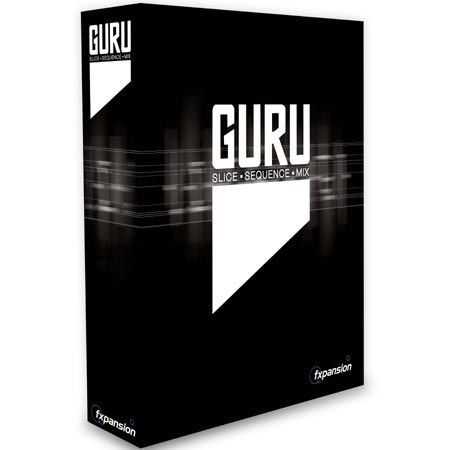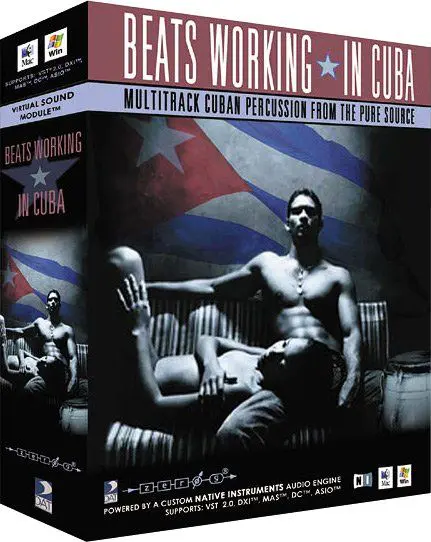
Beats Working in Cuba VSTi
Team AI/CoBaLT | 05 August 2005 | DiSK1: 4.46 GB | DiSK2: 4.23 GB
This is the ultimate Cuban percussion virtual instrument. BEATS WORKING 5.1-ready drum sample library recorded at Abbey Road Studios, London) are proud to present the first complete and utterly authentic library of Latin percussion performances recorded entirely in Havana, Cuba, featuring the country’s very finest players, and presented in multitrack format to provide the user with complete flexibility in both tempo and the selection of instruments.
Viewed 26271 By Music Producers & DJ´s.