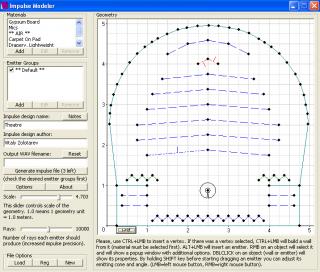CurveEQ v3.3 AU VST VST3 MAC OSX
TEAM iND | June 22, 2014 | 128.4 MB
CurveEQ is a spline equalizer for professional music and audio production applications. CurveEQ shows you the actual filter response you are designing by means of a spline (a smooth curvy line), so you can actually see what the EQ is doing with the sound. This, in turn, allows you to get the best from your mix and your tracks. CurveEQ perfectly suits the needs of mastering, and in some cases CurveEQ is suitable for use as an in-track equalizer.
Viewed 6784 By Music Producers & DJ´s.