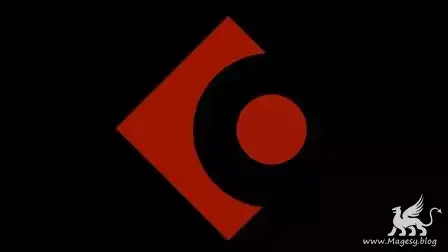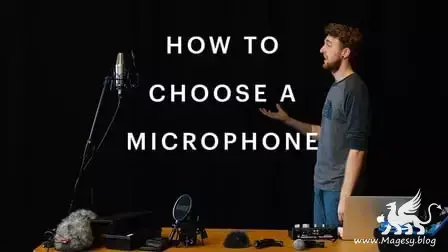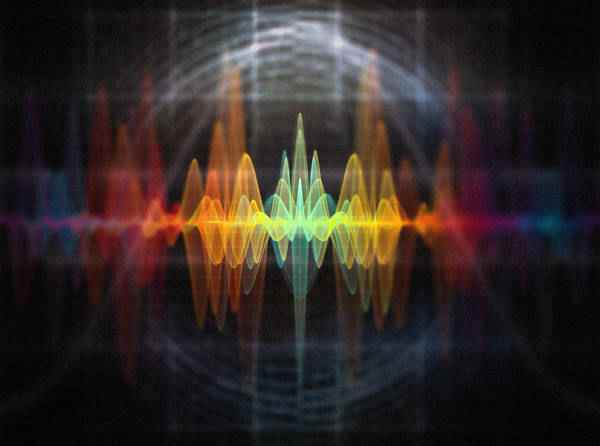Using AI for Music Production
HiDERA | 02 February 2025 | 280 MB
Join music production expert Larry Holcombe for an engaging, comprehensive video course on using AI for music production. If you’re curious about creating music with AI, this course is definitely for you. Larry covers many different AI sources and plugins, describing how they can be used and demonstrating how to take advantage of their AI tools in numerous ways – from creating new content (lyrics, chord progressions, etc.) or improving/rearranging existing content to replacing vocals, creating samples, and much more. By the end of this music production course, you’ll be ready to start using these AI tools and concepts in your very next production. These music production videos are designed for those new to AI for music production. Larry welcomes you and briefly introduces some of the topics you’ll look at throughout the course, but then jumps right in, showing you how to quickly generate four different song snippets with Udio. You’ll then see ways to extend these ideas and flesh them out with other sections like intros, bridges, and more. Next, you’ll learn how to use Udio’s Remix feature to generate new ideas from an existing track, which can then be bounced out as a stereo WAV file or individual stems or tracks. Larry then demonstrates how to use the previously created sample and generate a new beat in Logic Pro (with Serato Sample) that’s ready to send to a rapper!
Viewed 25049 By Music Producers & DJ´s.