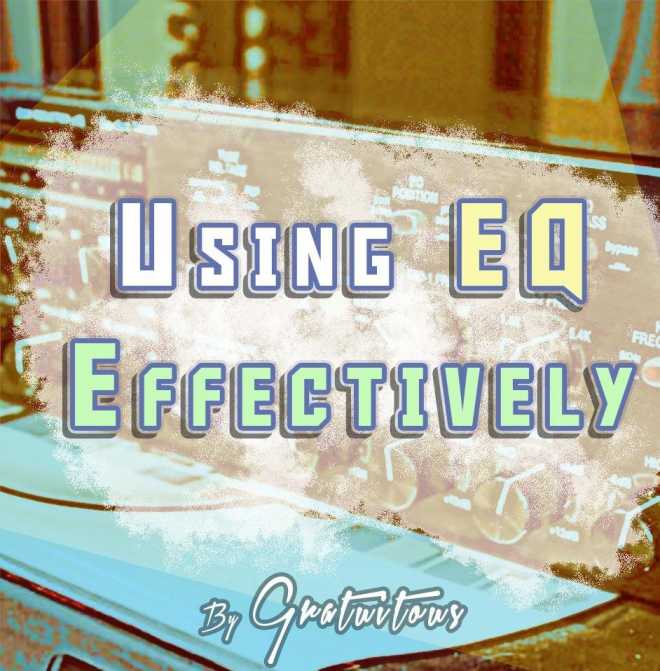How To Use Byome TUTORiAL
SYNTHiC4TE | Nov 12 2018 | 2.45 GB
Over these 13 videos Nate takes us on a highly detailed and in-depth look at how to make the most of this plugin and what it is capable of. Starting with an overview of the main controls we dive into the different modulation options and how we can use the macros to automate within our DAW, before looking at each of the effects available from delays, distortions, filters, reverbs, granular effects and dynamics which are all outstanding in their own right. However, this plugin really becomes something else when you start to connect up the cables using the modulation options which include LFO’s, Envelopes, randomisers, sequencers, and controllers. It is only then that you realise just how many options to manipulate your incoming signal are available to you and Nate demonstrates this beautifully with some practical examples. Byome is a one-stop-shop that can turn the mundane into something truly spectacular, and if you ever get tired of connecting up your own awesome patches, its handy randomise feature will let you literally roll the dice for endless possibilities along with endless hours of fun!
Viewed 2699 By Music Producers & DJ´s.