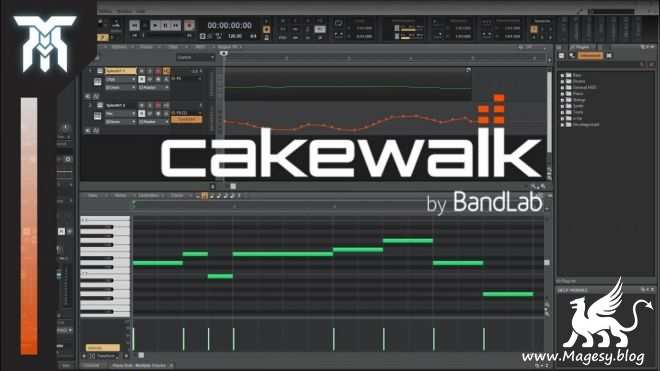How To Use Minimoog Shootout
SYNTHiC4TE | Oct 09 2020 | 1.93 GB
This week we welcome back King Unique to sort out an issue that needs addressing urgently! For all the classic synth courses Matt has shared with us, the King has yet to look at what is widely regarded as the King of synths – the mighty Minimoog! Over these ten videos, Matt shows us where it all started and then takes an in-depth look at some of the emulation software available of this iconic synth, including Softube’s brand new Model 72, to see how well they replicate the original and also how they might expand on the sound design potential the Minimoog has to offer. He also checks out how we can emulate that Minimoog vibe with our very own ANA 2 or other software synths you may already have in your arsenal. All of them have distinctive features that set them apart from the rest, but which one would you go for? Check it out!
Viewed 5336 By Music Producers & DJ´s.