
The Best Ever MiDi Pack
P2P | 26.06.2015 | 90 MB
Now updated to 363,000 midi files This pack will give you every thing you need from Hip-Hop to Jazz / Trance to Dub Step or even dub trance jazz hop…
Viewed 18430 By Music Producers & DJ´s.

Now updated to 363,000 midi files This pack will give you every thing you need from Hip-Hop to Jazz / Trance to Dub Step or even dub trance jazz hop…
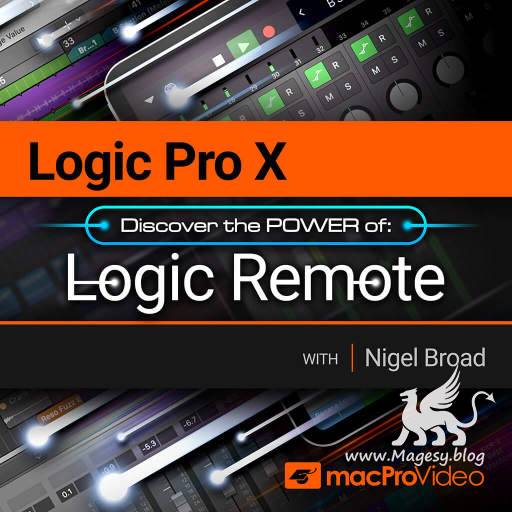
Logic Remote is Apple’s FREE companion app to control both Logic Pro X and GarageBand. See how Live Loops come “alive” when paired with Logic Remote. Join Logic certified trainer Nigel Broad in this course to learn all about it! If you’re a Logic user and have an iOS device, Logic Remote is a must! But what is a Logic Remote? A control surface? A MIDI controller? A dynamic Smart Help manual? It’s all of those, and more! In this course, by trainer and Logic expert Nigel Broad, you learn how to get the most out of Logic’s and GarageBand’s companion app. There’s going to be nothing left uncovered… from setup to mixing and even performance techniques using Touch Instruments, Live Loops and Remix FX.

Get a master class in audio mixing from one of the music industry’s most admired teachers. Built around hands-on mixing exercises designed to show you how to listen and work like a music pro, this weekly series reveals the tips, tricks, and secrets to all the different facets of mixing, including instrument and vocal balance, panning, compression, EQ, reverb, delay, and making your mix as interesting as possible. See how the pros handle the critical balance between the bass and drums. Learn where, when, why, and how EQ should be used on virtually any instrument. Become proficient in tailoring just the right effect for each particular mixing situation. And master the key to fat and punchy sounding mixes: compression. Tune in every Thursday for a new tip!
Synth guru brings you an in-depth series on the amazing Synclavier-V virtual synth. See and hear how this synth is a painstaking recreation of the original, big dollar synth from the 80s, and how to use it effectively in your productions! Tyler starts with and introduction and overview covering its origins, capabilities, and a few things to know before you get started. Next, learn all about Synclavier V’s standard and extended panel modes, its graphic screen modes including Envelopes & Key Dynamics, Time Slices, Mixer & Mods, FX, and Settings, so you have the knowledge needed to fully navigate and operate this beast of a synth. Now that you know all the parameters in their respective areas, see how to keep a simple, smooth, and efficient workflow while using all of its awesome options and revel in its endless sonic possibilities.
The best way to get started with using your Native Instruments KOMPLETE KONTROL MK2 controller. Get up and running fast with this in-depth power start series! Adam starts by welcoming you and goes over what you’ll be learning in the series. He then begins by explaining how the setup procedure is complex and where to find the info specific to your computer platform and corresponding DAW, so you set it up right the first time, avoiding problems and frustration. Once you’re set up, Adam goes over all the major functions of the keyboard, including the Light Guide, and how to load your first instrument by using the navigation and browser on the Keyboard. Library and Instrument Navigation is next, followed by how to work with multiple instruments and plug-ins, and then you’ll see how to use 3rd Party plug-ins with KOMPLETE KONTROL MK2, creating a complete master controller solution.
Ableton’s flagship hardware product Push 2 and Live 9 are a marriage made in heaven, and Live expert Scottie Dugan demonstrates how you can use them to write and perform, as well as make your tracks and beats bump! After Scottie introduces Ableton Push 2 he shows you around the Browser and how to Navigate Push 2. H then covers how to Play, Record and Step Sequence Drums and Beats. But Push isn’t just a rhythm tool… Scottie shows you how to Create, Record, and Step Sequence Melodies using Push. Scottie then dives deep into working with Samples, and Ableton Live’s unique sampler, Simpler. He explores how Push 2 can be used to work in Simpler’s three different modes: Classic, One-Shot, and Slicing, and how Push 2 can be used when you’re warping samples. Finally, Scottie demonstrates how you can Mix and Automate your projects using Push 2.
Unlock the power of Pro Tools. In collaboration with Avid Technology (the makers of Pro Tools), we have teamed up with Frank D. Cook, Avid Master Instructor and author of the Pro Tools 101 course book, to create Pro Tools 12 Essential Training: 101. Frank translates Avid’s official training into an online course covering all of the fundamentals necessary to get started using Pro Tools with confidence. The lessons are designed to help you overcome the challenge of the software and get you started creating your own sessions and final mixes. Frank starts by explaining some basic concepts of digital audio and providing an overview of the Pro Tools software. He quickly moves into creating a Pro Tools session and recording tracks, including importing media and working with MIDI. He then demonstrates how to select, navigate, and edit audio within Pro Tools 12. The course wraps up by demonstrating basic mixing and automation techniques, creating a session backup, and bouncing down a final mix. You’ll also get some of Frank’s favorite tips and tricks for using Pro Tools in a real-world audio production workflow.