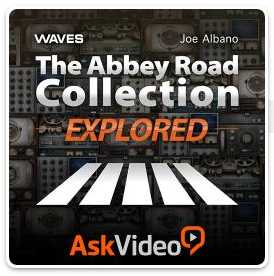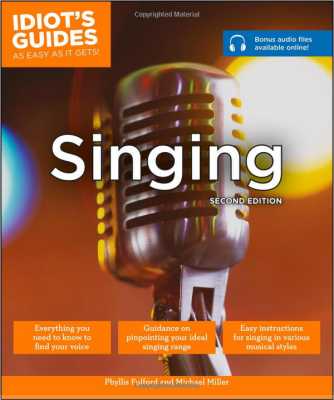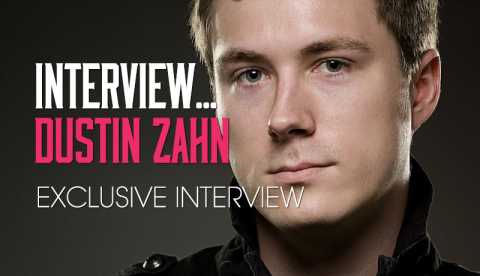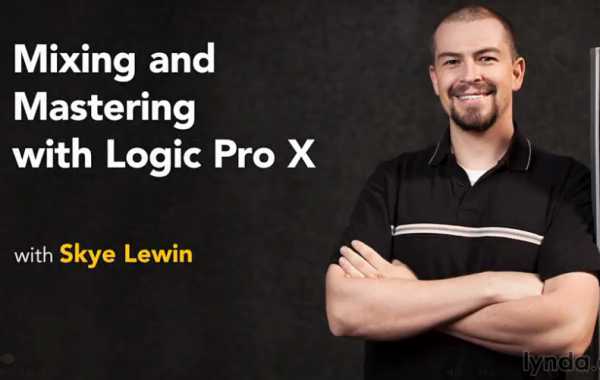Logic Pro X Advanced Vol.1 TUTORiAL
SYNTHiC4TE | Sept 20 2014 | 234.5 MB
SUPERCHARGE YOUR WORKFLOW
Apple Logic Certified Pro Eli Krantzberg has created a new series for Logic users who want to work faster, more efficiently and increase their creativity. Follow along with Eli as he shows you Advanced Ways to Use Templates, Screen Sets, Groups, Import Data, Mixer Tips, Key Commands and more. Eli begins by showing you How to Create and Save a New Template, How to Control Startup Behavior when Launching Logic, How the Automatic Management and Naming of Channel Strip Settings Functions Work, and How to Customize the Way Your I/O Labels Appear in Logic’s Mixer. You’ll then see How to Set Up Reverb and Headphone Sends, How to Color Multiple Channel Strips at the Same Time, Create Mix Subgroups Set Up for Parallel Compression, Create Preset Mix Plug-in Chains, Advanced Track Stacks, How to Store and Recall Preset Window Configurations, and Explore Ideas for Useful Combinations.
Viewed 4390 By Music Producers & DJ´s.