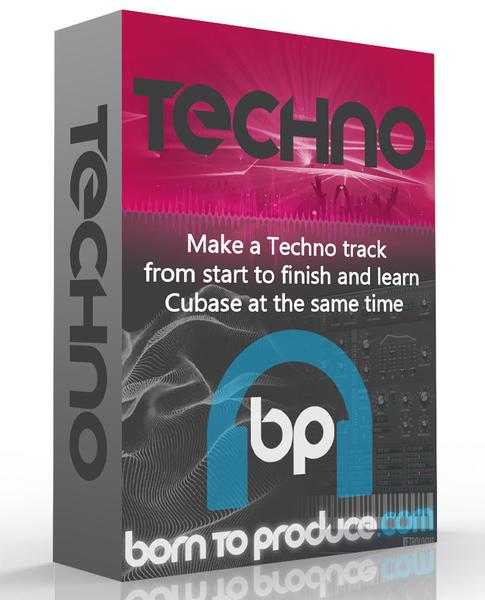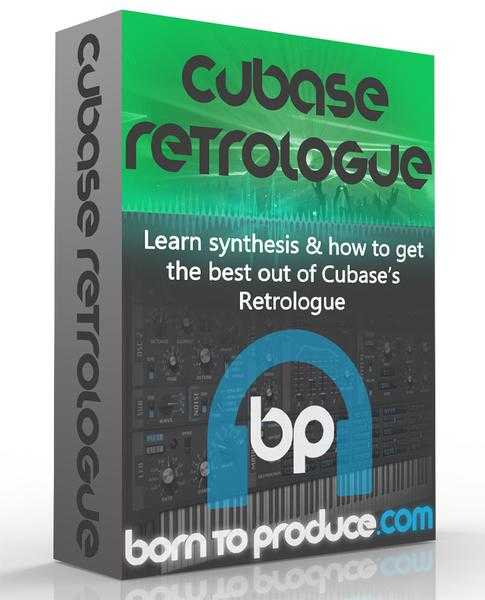How To Make Tropical House TUTORiAL
SYNTHiC4TE | August 30 2016 | 992 MB
This week on Sonic we present some laidback poolside grooves. This ‘How To Make Tropical House’ course takes you through the entire production process from laying in the first pads, right through to mixing and mastering. Brought to you by sonic newcomer and from the Gigi Barocco production stable ‘Reech’ This 2h 27m course covers everything from riff building to laying in and manipulating some vocal samples to give the track that proper polished tropical house feel. Don’t forget, you get the project template, all sample used and MIDI and audio exports of any synths used so you can follow along in any DAW. You even get the vocal samples to play, it’s the end of the summer, have one last blissed out blast, with this Kygo, Lost Frequencies, Felix Jaehn and Robin Schulz inspired groove.
Viewed 2473 By Music Producers.