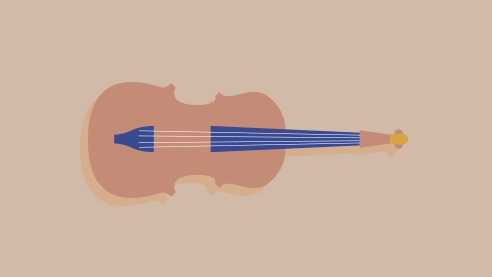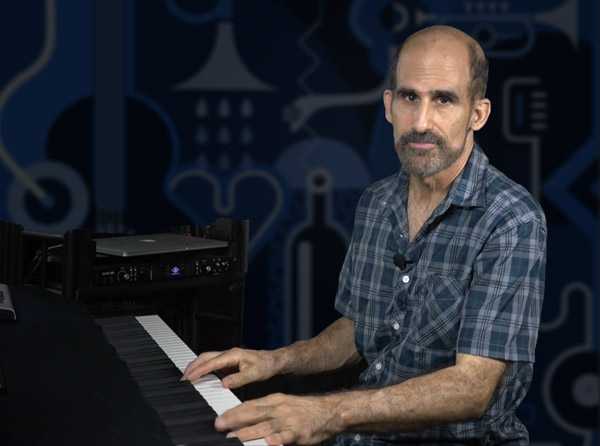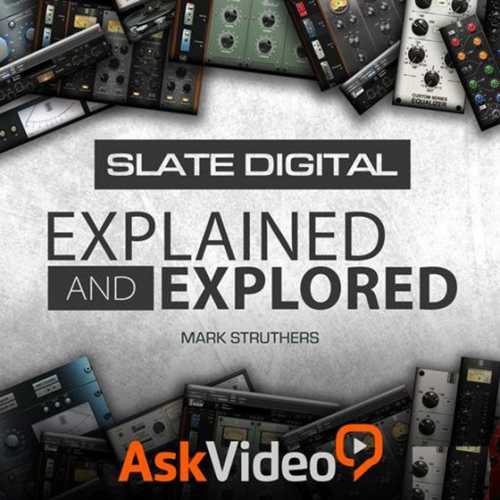Using a Pro String Sample Library TUTORiAL
P2P | March 15 2017 | 928 MB
Lessons: 12 Length: 2.2 hours
If you’re a producer or composer that has experience using MIDI keyboards and software, and you want to create a pool of string samples to use in a piece of music, this is the course for you.
Viewed 2702 By Music Producers.