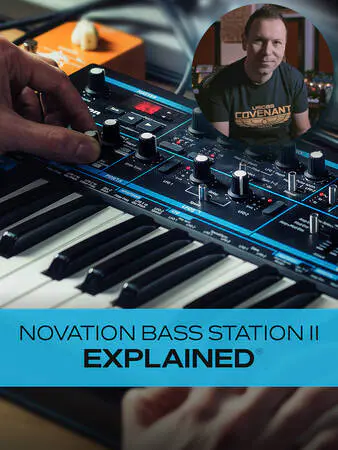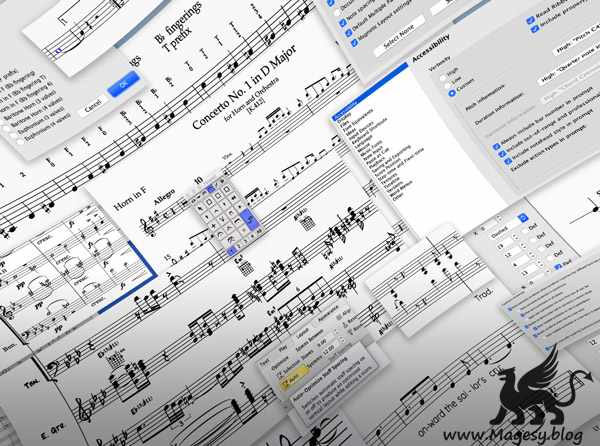Como Mezclar un Beat Urbano
FANTASTiC | 04 April 2025 | 758 MB
Bienvenido a un curso donde podrás ver de cerca cada detalle de la mezcla de un beat de música urbana. He desarrollado este curso con el objetivo de que puedas entender las razones del porque se proceso cada elemento como se hizo, no es un curso mas que pretende mostrarte cosas sin sentidos ni argumentos, sino que explicare la logica y el razonamiento de cada detalle de esta mezcla. Por lo que no solo vas a poder recrearla y entender todo. sino que vas a poder aplicar todo lo aprendido a cualquier genero. Me detendre en cada sonido para explicarte por que se proceso de esa manera, su ecualizacion, su compresion, su balance, y los efectos. Te aseguro que no te vas a ir de aqui sin tener todo claro. Puesto que mi mayor objetivo no es que logres un sonido igual al mio, todo lo contrario. Quiero brindarte todas las herramientas que puedas, para que encuentres tu propio sonido, ese que te va a caracterizar y representar. Espero que te diviertas y disfrutes de este curso.
Viewed 5262 By Music Producers & DJ´s.