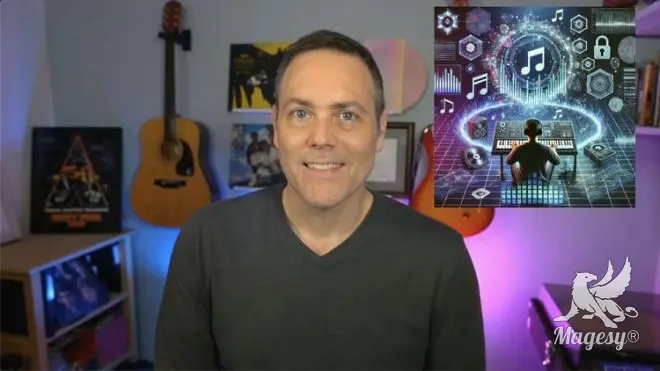The Legend HZ Explained®
HiDERA | 07 February 2025 | 465 MB
In this detailed The Legend HZ video course, synth guru Larry Holcombe takes you on a deep dive into The Legend HZ, the amazing VI from Synapse Audio that builds upon the Moog-emulating predecessor, The Legend. The Legend HZ was designed in collaboration with film-scoring phenom Hans Zimmer and packs an incredible amount of functionality that caters especially well to the needs of a film composer, including an additional three oscillators, polyphony, a modulation matrix, and more! These The Legend HZ videos are designed for new users. Larry welcomes you and provides a bit of background info on what The Legend HZ is, why it was developed, and what sets it apart from its predecessor (The Legend) and the Moog hardware instrument on which it’s based. Then he gives you a quick overview of the interface and main features, followed by a demonstration of how to save and manage presets, so you’ll be ready to start testing out sounds right away.
Viewed 26224 By Music Producers & DJ´s.