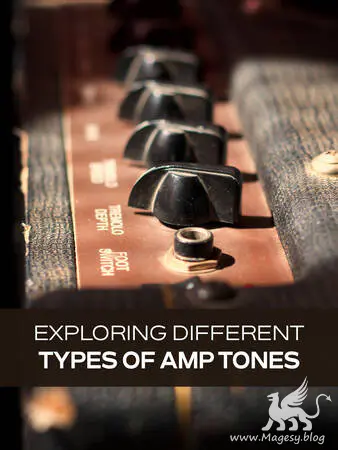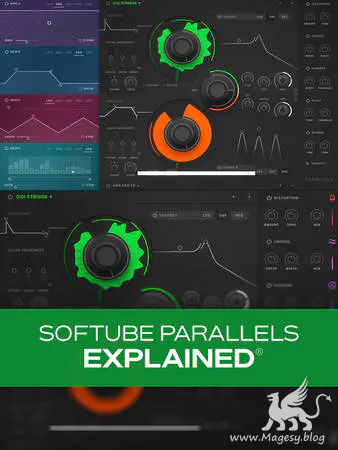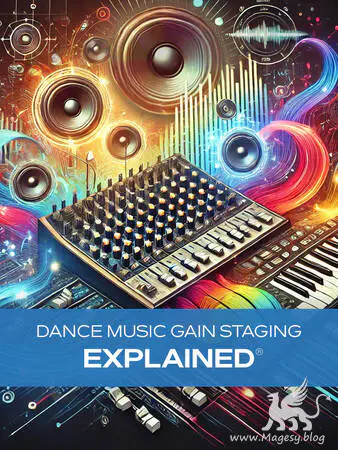Conflux Explained®
HiDERA | 09 November 2024 | 128 MB
New Kontakt 8 users have a lot to be excited about, and the new hybrid instrument Conflux is certainly near the top of the list. In this video course, synth guru Eli Krantzberg takes you on a deep exploration of the instrument, explaining all the parameters and features and providing plenty of musical examples so you can really get an idea of Conflux‘s capabilities. By the end of the course, you’ll be familiar with all the controls well enough that you can make use of them in your very next production. These videos are designed for new Conflux users.
Viewed 6370 By Music Producers & DJ´s.