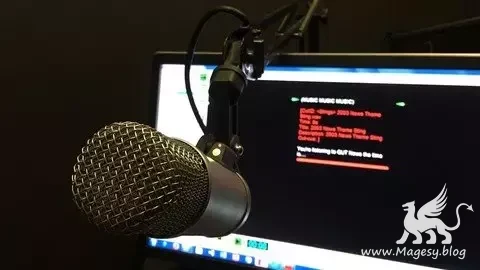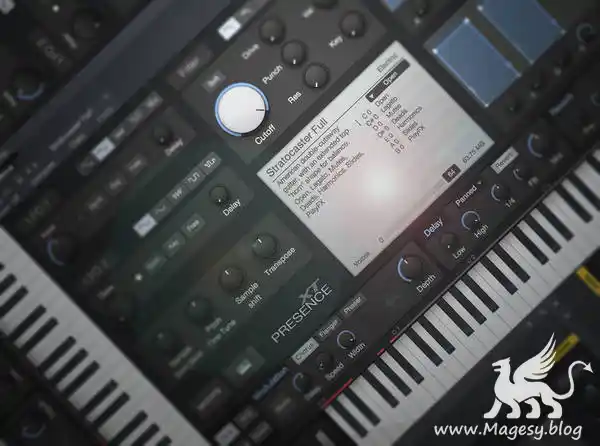How To Use Delay In Studio One?
P2P | 24 May 2023 | 618.17 MB
How to Use the Delay in Studio One? “Yo, just drag and drop the delay plugin onto your track and play around with the settings until you find the sound you’re diggin’. It’s pretty intuitive once you get the hang of it. Happy mixin’!” To use the delay in Studio One, first insert the Delay plug-in onto a track in your mix. Then, adjust the Delay Time and Feedback settings to create the desired delay effect. You can also experiment with the Wet/Dry mix to control the amount of the effect applied to the track. Additionally, try using the Filter controls to further shape the delay sound. With some practice and experimentation, you can achieve a wide range of delay effects in Studio One. Learn how to use the Delays in Studio One to improve your Music Productions. Do you know how Delays work and how they can IMPROVE your Mix?…
Viewed 5427 By Music Producers & DJ´s.