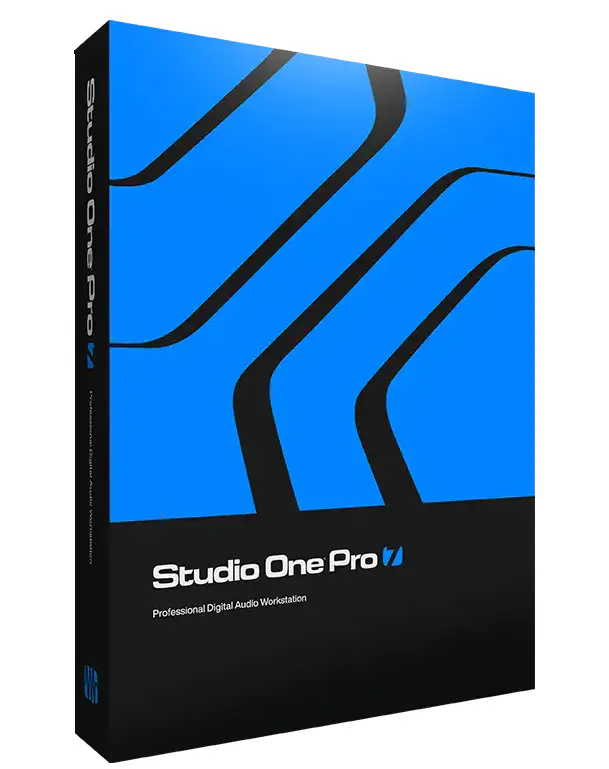Create Awesome Music with Studio One
P2P | 05 October 2024 | 1.04 GB
The most common challenge people face when trying to create new music is that they can hear the music inside their head, but they don’t know how to get it out there. Technology today has reached a point where this is now possible, even if you don’t know anything about music theory and technology. Studio One is equipped with extremely powerful tools that help musicians create new music, and in this course I’m going to show you how to take your musical ideas and turn them into finished songs using these tools. I’m going to guide you through every step of the process. There is no magic, mystery or sci-fi level artificial intelligence at work here. You’ll be using YOUR talent and creativity, make YOUR choices to create YOUR unique song. You’ll just be getting some super quality assistance and suggestions from software. Think of it as a songwriting partner that knows a lot about music. Please note that this is not a course that claims to teach songwriting from A to Z, or teach Studio One from A to Z (and beware of courses that promise that!). In this course we’re going to focus on your project. We’re going to focus on the step by step process of how to turn your musical ideas into finished songs.
Viewed 85168 By Music Producers & DJ´s.