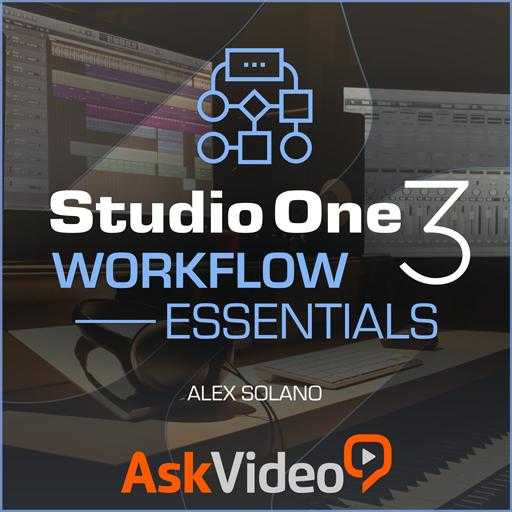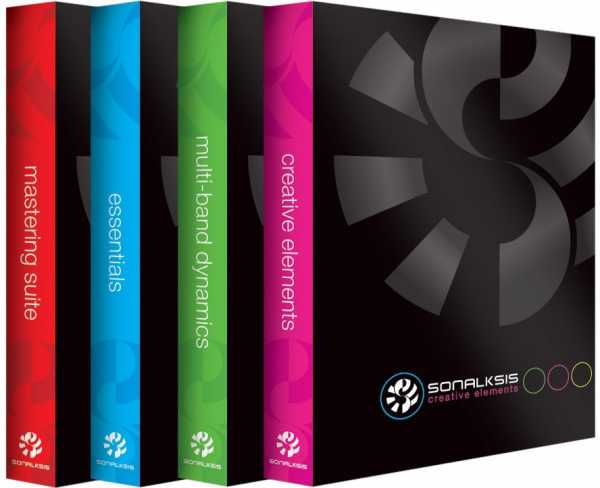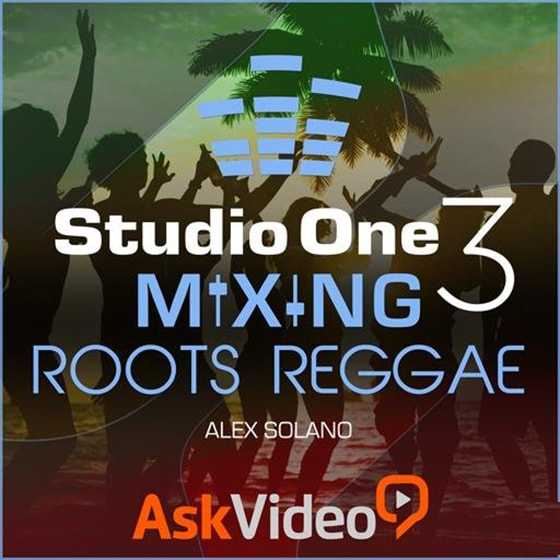Workflow Essentials Studio One TUTORiAL
SYNTHiC4TE | March 03 2017 | 137 MB
Having a good workflow is key to saving time and boosting productivity. In this course, audio expert Alex Solano shares workflow strategies to help you unleash the full power of PreSonus Studio One. First, Alex reveals the best way to start a Studio One project. He explains the right way to import files and how to keep your session neatly organized—and he also shows the wrong way to do it, so you can see exactly what NOT to do and why. Along the way, you learn how to set up your own custom keyboard shortcuts, how to bounce files and how to remove duplicate files to keep your project file size as small as possible.
Viewed 2105 By Music Producers & DJ´s.