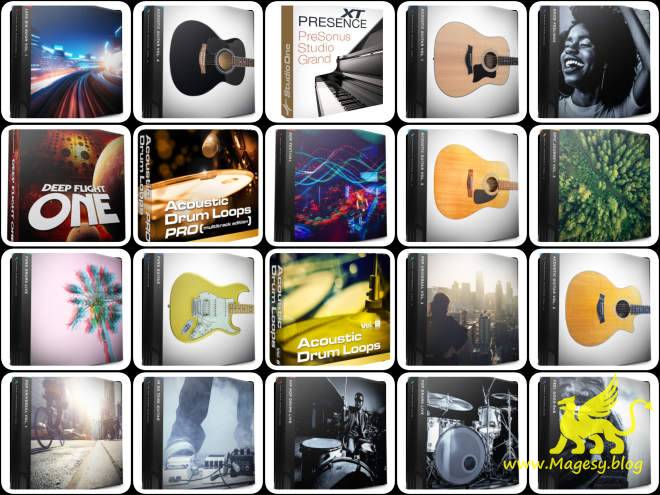Studio One 5 Professional v5.5.2 WiN
Team R2R | 02 January 2025 | 1.77GB
Post Include PLUGiNS & SOUNDSETS
Record, produce, mix, master, and perform all from a single, intuitive application. Designed with ease of use at its core, Studio One® 5 is your creative partner from studio to stage. Studio One is driven by tools that enhance your creativity without getting in the way; we pioneered its drag-and-drop workflow that continues to be imitated elsewhere. Laborious tasks that take five steps in other DAWs usually only take… One. A popular example: you can convert MIDI to audio and back with a simple drag-and-drop.
Viewed 100497 By Music Producers & DJ´s.