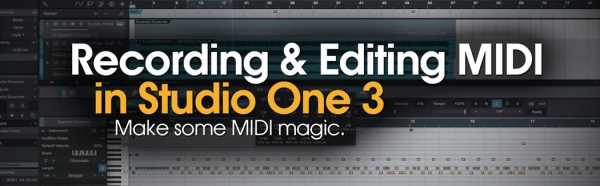First Song with Studio One 3 TUTORiAL
SYNTHiC4TE| Dec 29 2015 | 876 MB
PreSonus Studio One 3 gives you everything you need to take your musical ideas and turn them into a complete, shareable masterpiece. In this in-depth video tutorial series, computer music expert shows you how to go from idea to finished product and everything in between using just Studio One
Viewed 3140 By Music Producers & DJ´s.