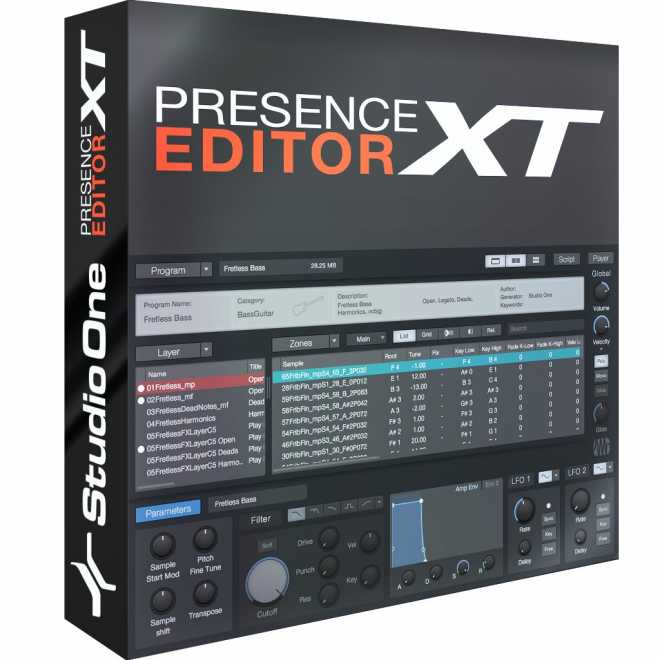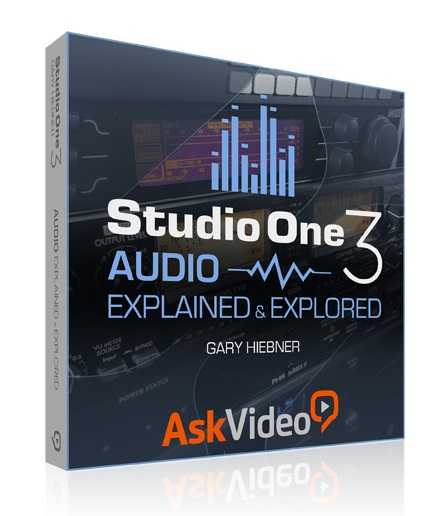Presence XT Editor WiN
P2P | 31.05.2019 | 4.25 MB
Plugin For Studio One 3 v3.5.6 build 45910 & Studio One 4.x
Presence XT Editor unlocks the Edit Page of Presence XT, the built-in sample player instrument of Studio One. This add-on turns a great-sounding instrument into a powerful sound design tool for musicians, producers, and sound-designers. With direct support for all major sampler formats, it’s the perfect host for any custom sampler sound library. Import samples via drag & drop, supporting popular formats such as WAV, Kontakt (unprotected}, Giga, SoundFont and EXS24. Edit mappings, layers, and various trigger options. The assign articulations to key switches with just a few clicks. Then add additional realism to sounds with manual or automated sound shaping and sample playback variations using the powerful javascript based script editor and create effects like fret noise, key-clicks, or legato via scripts. In addition 8 assignable knobs and buttons are available as custom script controls.
Viewed 6531 By Music Producers & DJ´s.