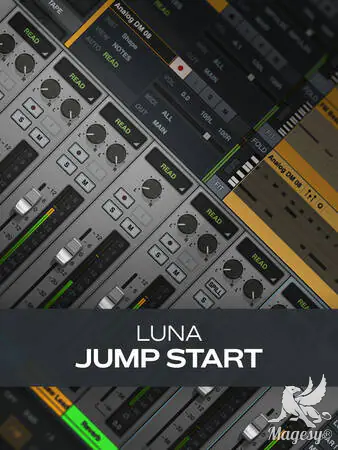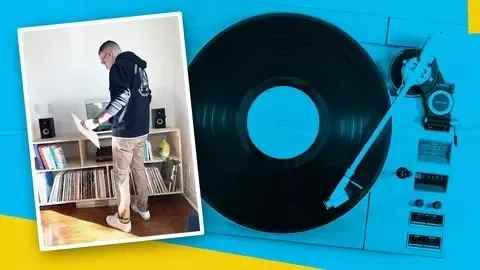Studio One 7 Jump Start
HiDERA | 14 December 2024 | 246 MB
Are you eager to begin using Studio One 7, yet uninterested in deciphering a 300-page guide? You’re in the right place. In this Studio One 7 video course, Studio One guru Eli Krantzberg teaches you the basics of Studio One 7 so that you can hit the ground running quickly and get down to doing what you want to do: record your own music. You’ll learn how to set up your audio interface, how to navigate your session, record audio and MIDI instruments, add effects, edit tracks, and much more! By the end of this Studio One 7 course, you’ll be ready to start recording your first track in Studio One and building your first full song! These videos are designed for new Studio One 7 users. Eli begins by showing you how to set up an audio interface (which you’ll use to record and play back audio on your computer) and a MIDI keyboard controller, with which you can play and record countless “virtual” MIDI instruments, like piano, drums, bass, strings… you name it! Then you’ll get the lay of the land in Studio One, so you can see how everything is laid out and learn a few different ways for creating new tracks.
Viewed 42130 By Music Producers & DJ´s.