
Mixing a Hip Hop Song TUTORiAL
SYNTHiC4TE | 20 November 2014 | 370.2 MB
Are you feeling stuck, frustrated and wondering if you’re ever going to be able to create that professional sound?
Viewed 5964 By Music Producers & DJ´s.

Are you feeling stuck, frustrated and wondering if you’re ever going to be able to create that professional sound?
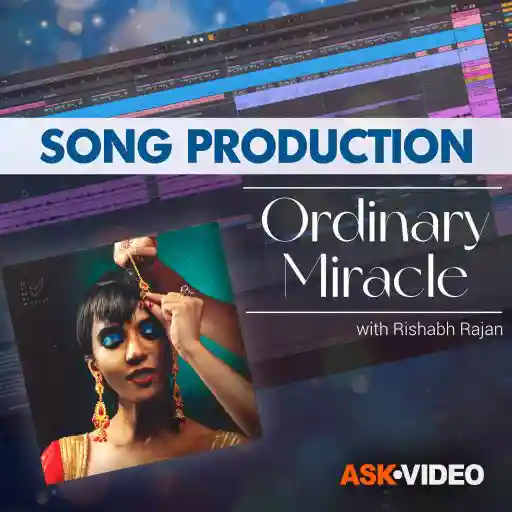
Immerse yourself in the world of “Ordinary Miracle,” the latest eclectic masterpiece by gifted singer and songwriter, Natasha Humera Ejaz. Discover the creative and technical processes that brought these extraordinary songs to life through the expert guidance of music producer Rishabh Rajan. “Ordinary Miracle” by Natasha Humera Ejaz is a captivating voyage through a diverse array of musical genres, encompassing pop, dance, RnB, and global music. Produced by Rishabh Rajan and recorded in Ableton Live and Logic Pro, “Ordinary Miracle” beautifully mixes electronic elements with a variety of acoustic instruments from around the globe. This course aims to inspire you to integrate these innovative techniques into your own music.

Beginner music producers, songwriters, DJs, beat makers, and anyone who wants to get started mastering their songs. Essential tools and techniques to finalize and enhance your tracks. Unlock the full potential of your tracks with the expertise of renowned mastering engineer, Mark Suhonen.Audio Mastering is often considered the dark art of the music production process. This course is designed to light the way, providing you with the knowledge and tools necessary to transform your raw mix into a polished and ready-to-release master.Mark will walk you through a comprehensive curriculum that covers everything from basic audio theory to advanced mastering techniques. Mastering doesn’t have to be scary.
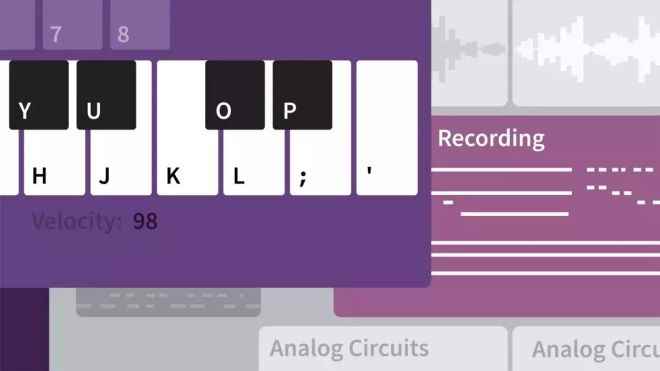
Ever wondered how to record your own song? What about your first album? OK, now we’re really talking. Recording on your own is a lot easier than it seems—all you need to do is follow the right steps. Join musician, producer, and recording expert Scott Hirsch as he takes you through the process of creating and mixing your first recording using the popular digital audio workstation from Apple, Logic Pro. Discover the basics of setting up a recording project and laying down your first track on the spot. From adding drumbeats to importing your own loops and rearranging your composition as you go, Scott shows you the most important skills you need to know to begin editing and mixing audio and MIDI tracks on your own. Learn pro tips for harnessing the power of built-in editing tools as well as plug-ins for equalization and compression. By the end of this course, you’ll be ready to polish up your new sound, take it to the next level, and start sharing it with the world.

Song Master gives you the tools to learn your favorite songs directly from the recording and to practice them efficiently. Song Master uses advanced machine learning and deep learning algortihms to determine a song’s high level sections, chords, bars, beats, time signature, key, and tuning.

If you’re just getting started with the free Pro Tools Intro software and are ready to produce your first song, this Pro Tools video course is for you! Pro Tools expert takes you through the process of producing a song from start to finish, incorporating drum loops, synth bass, percussion, guitars, vocals, and more, using only Pro Tools Intro. You’ll also learn about other valuable skills along the way, including music theory, arranging, and mixing. These videos are for those with a basic familiarity of Pro Tools and want to produce their first song. Next, check out how a synth bass part is created with Xpand!2, along with some tips on music theory to help create more interesting bass lines. See how variations can be used for different song sections and also watch how Thomas creates a Reese bass part from a simple lead synth patch.

DAW guru brings you the beginner’s guide to using Pro Tools 2018 to make your first song! Marcus starts with a blank Pro Tools session and walks you through the entire process of creating and arranging your first song using only PT 2018 and its included plug-ins and instruments, along with basic mixing and exporting practices. Marcus begins by welcoming you and then gets started, showing you how to set up your first Pro Tools session, and then the basics of how to set up a virtual Instrument in Pro Tools, as well as some basic recording concepts. Next, you’ll build your first beat using Boom, Pro Tool’s virtual drum machine, add lead sounds with Pro Tool’s Vacuum virtual instrument, and program pads and percussion parts with the Xpand2 VI and more. You’ll then see how to tweak guitars, add transitions in the arrangement to make different sections flow into each other, use effects, basic mixing of vocals, how to use EQ, filters and compression, and learn how to bounce your finished song into WAV and MP3 formats so that you can share your songs with world.