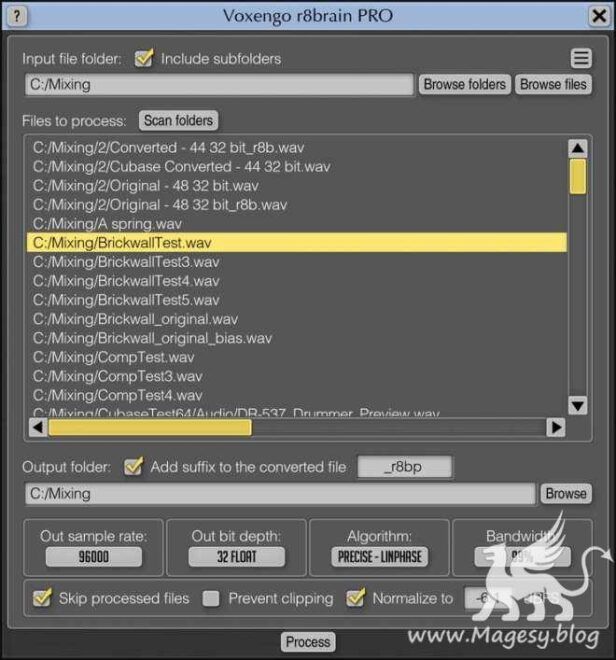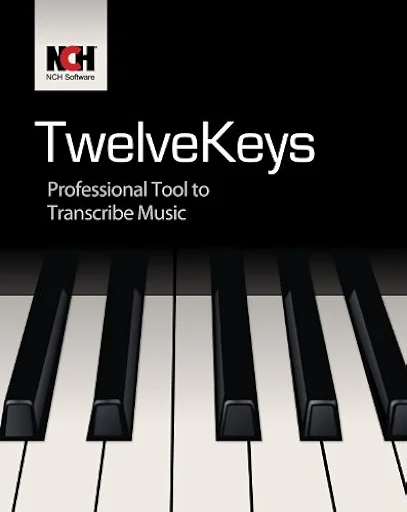
Music Transcription Software v1.60 WiN
TEAM LAXiTY | 18.05.2014 | 506.67 KB
TwelveKeys is a music program designed to assist musicians as they transcribe music recordings. Create a visual representation of notes in any music recording, Works with many instruments playing simultaneously, Slow the speed and loop playback to better transcribe subtle details, Small download installs and is ready to use in seconds TwelveKeys is perfect for musicians trying to learn how to play a piece of recorded music without having the sheet notation, or to assist notating other compositions and improvisations.
Viewed 7889 By Music Producers & DJ´s.