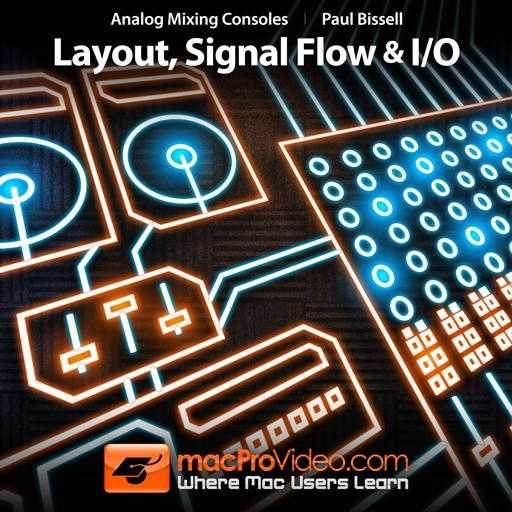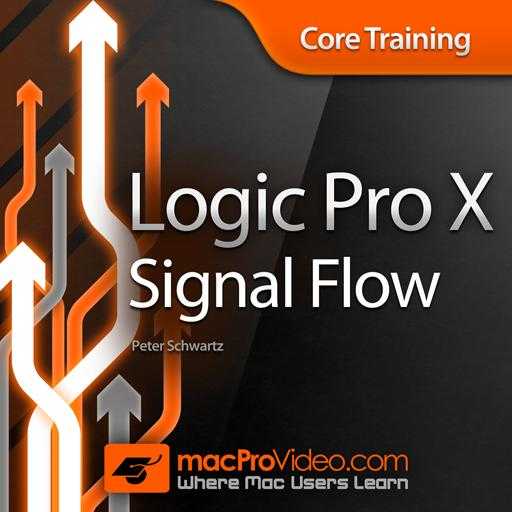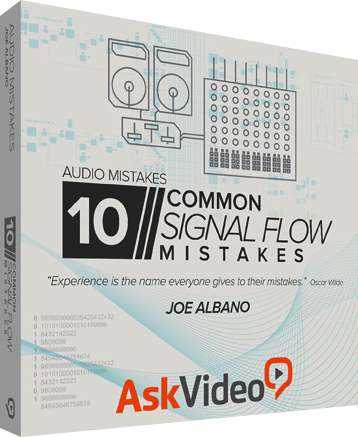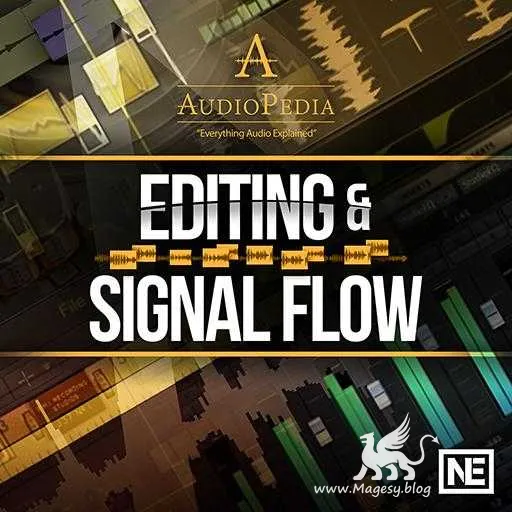
Editing & Signal Flow TUTORiAL
SYNTHiC4TE | March 02 2018 | 213 MB
The NLE AudioPedia series, our video-based audio encyclopedia, is an invaluable resource for sound engineers, musicians, students, educators and all audio enthusiasts. This sixth installment is about Microphones. AudioPedia – noun | Au·di·o·Pe·di·a | [aw-dee-oh-pee-dee-uh] An animated, short format video informational resource explaining in plain English all aspects of audio: acoustics, mixing, mastering, recording, digital audio terms, microphones, recording, and more. Our AudioPedia series is a comprehensive video dictionary of audio terminology. Created by audio expert, this encyclopedia of technical terms is the ultimate audio reference tool. Here are the topics covered and defined in the sixth installment of this authoritative series:
Viewed 4880 By Music Producers & DJ´s.