Viewed 7081 By Music Producers & DJ´s.

reMIDI (pronounced ‘remedy’) is not another music theory MIDI effect plugin. It’s the very first MIDI sampler. It literally cuts to the core of the problem of finding inspired musical materials by providing harmonies and melodies that are proven to work – enabling you to sample the royalty-free compositions of past greats (Bach, Chopin, Gershwin, etc). More in the mood for modern? No problem – You can use reMIDI to get the most out of your purchased royalty-free MIDI loops. If you can sample audio to help kickstart productions, why not sample midi? You can isolate melodies more easily than audio recordings and you can even extract all the chords used! Best of all – you get to choose the instruments. reMIDI comes with over 1700 royalty-free midi files in the factory library to sample from. But you’re never limited – you can even expand the library by sampling from your own midi! Connect reMIDI to your favourite virtual instruments and hit the keys/pads on your midi controller to effortlessly find the building blocks for your next track. You can edit midi notes exactly how you want by dragging out any slice that reMIDI serves up. Make each loop your own. You can even use it to help create a top-selling loop/chord pack.

Polygon 2.0 is a hybrid sampler plugin designed to facilitate the creation of mind-bending composite sound effects and unusual instrument patches. Polygon 2.0 features a fully re-designed scalable user interface and we have completely revamped nearly every aspect of the plugin. Polygon’s new granular mode will catapult your samples into uncharted realms while its clean and logical interface, extensive modulation options and powerful new dual oscillator make it an invaluable tool for music production and creative sound design. With its 4 Granular Samplers, Dual Oscillator with FM, 4 Modulation Sequencers, 8 LFOs, Modulation Utilities, Dual Insert Effects per sampler, Global Filter, Dual Global Effects, Comprehensive Randomizer, Variable Polyphony, specially curated Factory Sample Bank and 100 Factory Presets, Polygon 2.0 brings sound designers and musicians a powerful new sound sculpting instrument.

Studio wiz presents comprehensive Logic Pro Sampler video tutorials! If you’re ready to start implementing Logic Pro Sampler’s powerful sound-design capabilities and invigorate your beats and tracks, this is the course for you. Larry takes you through all the major features of the instrument and demonstrates concepts with musical examples, so you can hear the ideas in action. These videos are for new Logic Pro Sampler users. Larry welcomes you and starts by providing an overview of the sampler’s interface and main panes. After demonstrating the different ways you can load/save presets next, you’ll be off and running as Larry begins covering the zones, groups, and methods of importing samples. Then explore the Zone pane and learn how to manipulate the edit points, looping functions, fades, and more. Next, discover Groups and the Mapping pane, with which you can route groups of samples to separate outputs. The Synth Pane is covered after this, where you’ll find parameters for pitch, filter, amp, etc., and the Details tab, which houses settings like velocity, pitch bend, randomization, and more!
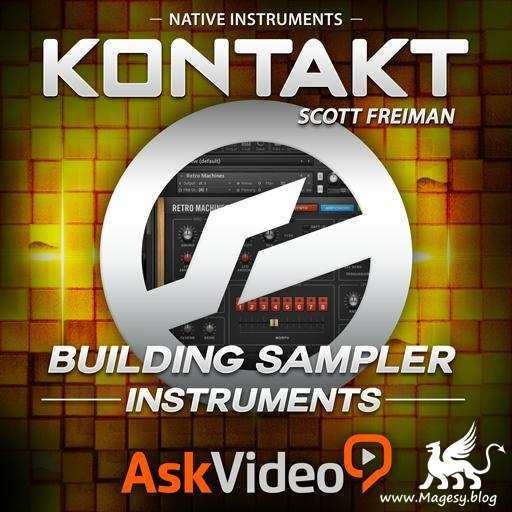
Did you ever wonder how Kontakt instruments are created? If so, you’ve discovered the right course! Learn everything you need to know about creating your first sample instrument in this advanced Kontakt course by Scott Freiman. Building your first Kontakt instrument begins with learning all the ins-and-outs of sampling. In this initial course –in our new advanced Kontakt series– trainer Scott Freiman breaks down the process of building a sample instrument while demystifying the art of sampling.
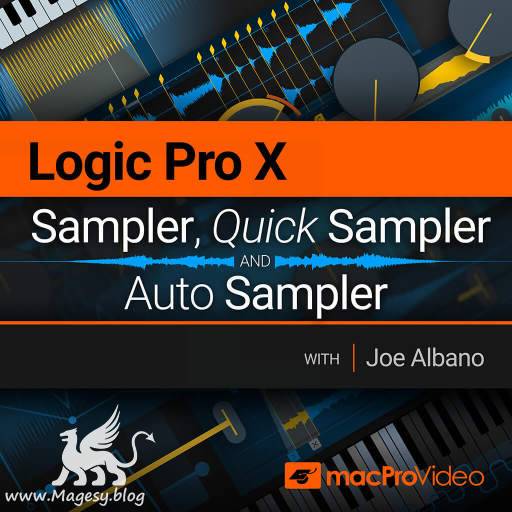
Introduced in Apple’s Logic Pro X 10.5, Sampler is a complete redesign of the legendary EXS24 software instrument. Get deep into Sampler, the new Quick Sampler, and Auto Sampler in this course, with Logic guru Joe Albano. Since its introduction decades ago (back in Logic Audio 4), the EXS24 sampling instrument remained one of Logic’s most popular plugins. But after all those years, it was starting to show its age and was due for a major upgrade. New in Logic Pro X 10.5, Sampler and its little brother Quick Sampler deliver everything you need from modern sampling instruments. Sampler is much more intuitive and powerful than its predecessor, while retaining full compatibility with EXS24 files. Quick Sampler is ideal creative sampling and fast sampling jobs. In this course, Logic expert Joe Albano explains Sampler, Quick Sampler, Drum Machine Designer and Auto Sampler in full detail. If you want to learn about Logic’s sampling tools and instruments, this course covers them all!
Clonemeld is a creative delay sampler that embellishes your audio with phrase manipulation in subtle or extreme ways. Inspired by the Montreal Assembly Count to Five pedal, Clonemeld samples incoming signals and rephrases, delays, reverses and pitch shifts the recorded material. It is a great way to get new ideas flowing, add extreme time-based effects or augment existing phrases with subtle nuances. Add ambiances to guitar and piano phrases, glitch-wreck your beats or create repeating stutter effects to vocals. Most of all, Clonemeld is for playing with. It can be pleasantly unpredictable and you never know what you might get!