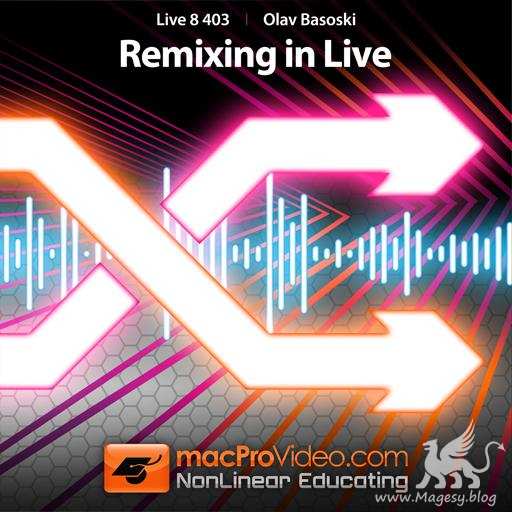Remixing in Studio One
HiDERA | 02 March 2025 | 429 MB
Ready to try remixing a song in Studio One but aren’t quite sure where to start? Well, in this music production remixing video course, Studio One wiz Gary Hiebner will take you through the process of remixing a song in two different styles, showing you exactly what needs to be done and how to do it. You’ll learn how to separate a stereo audio file into stems (vocals, drums, bass, etc.), timestretch parts, add extra instruments, use Launcher for arrangement ideas, locate additional samples, and much more! By the end of the course, you’ll be raring to go start your own remix and try out your newfound skills right away! These videos are for Studio One users who are familiar with operating Studio One, but new to remixing. Gary begins by showing you two different ways to determine the tempo of the track you’d like to remix – using tap tempo or the Detect Tempo feature. Then you’ll see how stem separation works in Studio One, allowing you to split a single stereo audio file into stem tracks of vocals, drums, bass, etc., so you can control each element separately. Gary also will show you how to decide which tracks (or parts of tracks) will be used for the remix version, how to set the tempo for the remix, and how to time-stretch the old audio tracks to match the new tempo.
Viewed 4376 By Music Producers & DJ´s.