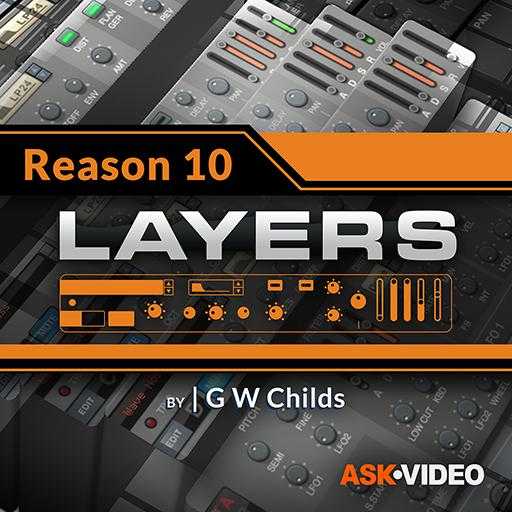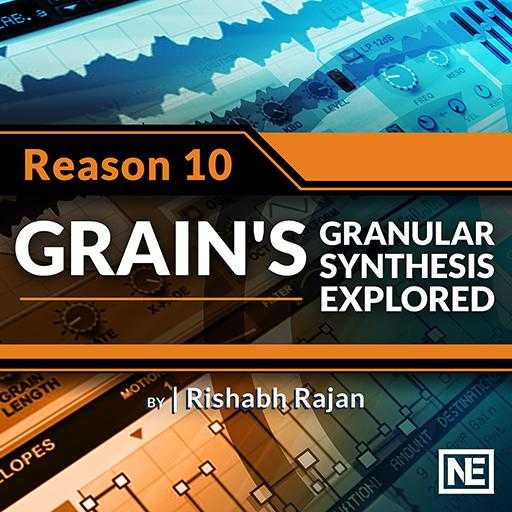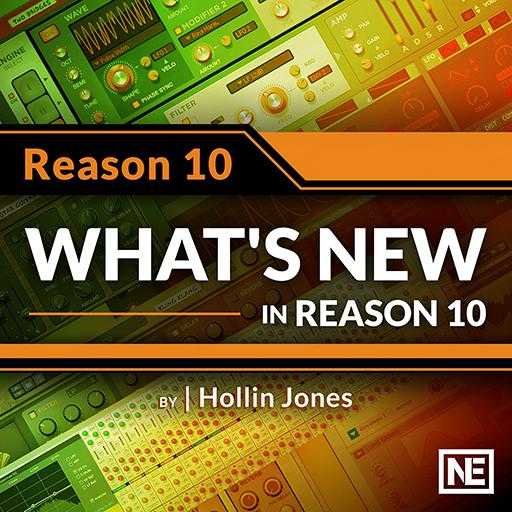Reason 10 Explained® TUTORiAL
SYNTHiC4TE | Dec 21 2018 | 628 MB
Reason master Paul Ortiz brings you a collection of video tutorials designed to get you going with Reason 10 from scratch. Learn everything you need to know to understand Reason 10’s layout, basic functions, recording and editing MIDI and Audio, Bussing, Routing, using Instruments, Devices and much, much more! Paul begins by welcoming you and goes over the common settings in Reason’s preferences, making sure your audio, MIDI and other general preferences are set correctly and working. Then you’ll get a detailed overview of what exactly Reason is and what it can do. You’ll then start your R10 journey with detailed videos on topics like Creating Instruments & Browsing Patches, Device Handling in the Rack, recording MIDI and Audio, Working with MIDI and Audio in the Arranger, Sequencer Tools, and using Automation to add more creativeness to your workflow and productions.
Viewed 5722 By Music Producers & DJ´s.