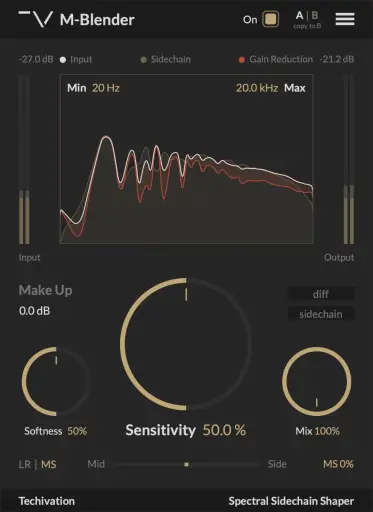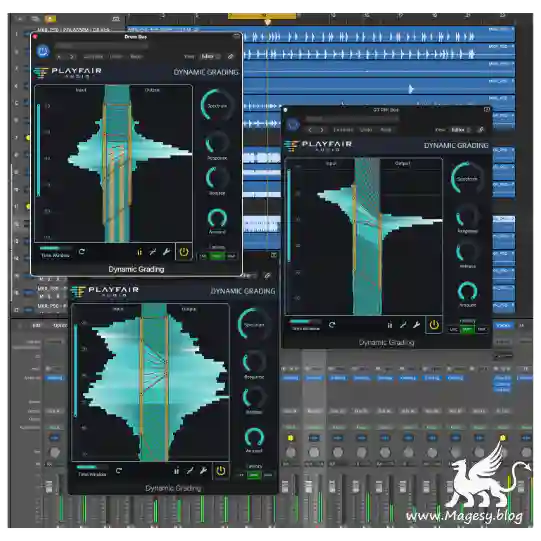Drum Mixing/Processing TUTORiAL
FANTASTiC | 13 December 2024 | 233 MB
New tutorial for you guys talking about drums and how to make them cut thru the mix :) This one is pretty in depth and really going deep on how kick/snare samples work, what to look for In your samples, and how to bring everything to life. It may be super in depth but in the end it’s super simple! Hope you all enjoy!!!
Viewed 33920 By Music Producers & DJ´s.