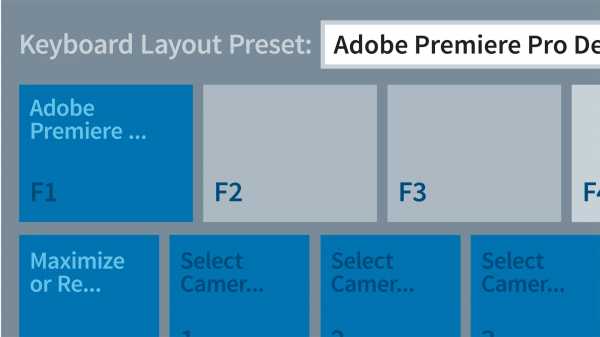How to Use Premiere Pro 2020
P2P | 27 September 2020 | 2.09 GB
If you are new to whole world of video editing, video production etc, maybe you’ve set your sights on becoming the world’s greatest YouTube superstar, or maybe you just wanna make some entertaining cat videos that have a level professionalism above the rest, if you’ve decided that Adobe Premiere Pro is gonna be your video editing program of choice from now on to bust out some cracking videos, then this class is going to take you through all the basic skills and techniques that you need to create great looking videos in Premiere Pro 2020.
Viewed 4689 By Music Producers & DJ´s.