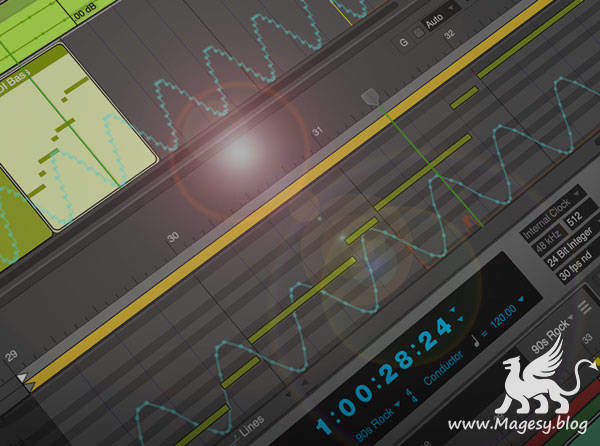Gig Performer v5.0.28 macOS
TEAM HCiSO | 13 February 2025 | 108.74 MB
Gig Performer® is a live performance host that revolutionizes both performance management and sound creation, offering a live music performance solution that is both exceptionally powerful, and easy to use. Sounds are built in rackspaces, controlled with mappable widgets, and organized into song parts. Choosing Gig Performer® means less time spent preparing your computer, an exceptionally stable performance experience, and more time making music.
Viewed 8039 By Music Producers & DJ´s.