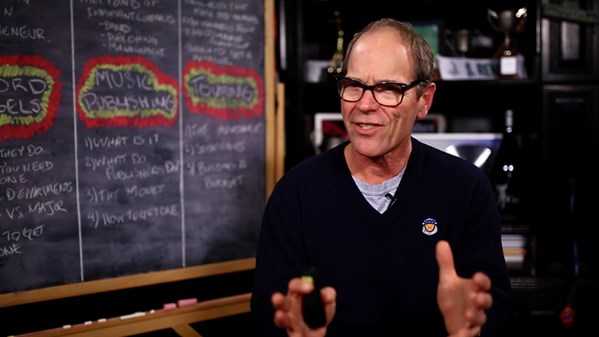Mixing a Modern Jazz Track
Team kEiSO | 12 June 2014 | 367 MB
What makes a great modern jazz track? An award-winning producer like Dave Darlington helps. Here he demonstrates the mixing techniques he uses in his own studio to transform raw audio tracks into a polished master In just seven movies, Dave shows you how to focus on instruments (like guitar, keyboards, and sax) instead of vocals in a jazz session; develop a clear drum sound; use bass to drive the bottom end; and master the final track, creating multiple versions for the artists, management, and the label in a single step.
Viewed 14662 By Music Producers & DJ´s.