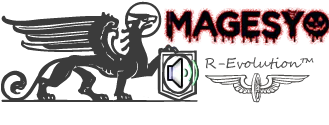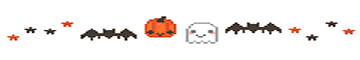Starting a Club Track in Live 9
ilfsn | 31.08.2017 | 501 MB
2.5 Hours + Session File
Remixer extraordinaire Timothy Allan is back and ready to show that you don’t need any fancy third party plug-ins or instruments to make a great track in Live 9. In this series Timothy starts a club track using randomly selected samples, with Live 9 instruments and processing only! Timothy also includes his Live session file and samples so you can work and experiment along with him. Timothy begins the series with a short introduction to what you can expect from this series. Next it’s on to sample selection. Timothy does this randomly, by turning Live’s preview function off, and is unable to hear the samples he is selecting until they are in his session, and loaded into channels! Timothy goes over the thought process for deciding what kind of track to make and then jumps right onto creating the initial lead sound.
Viewed 47016 By Music Producers & DJ´s.