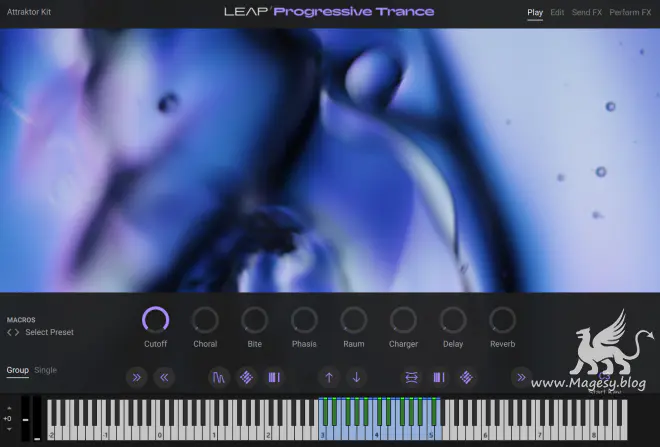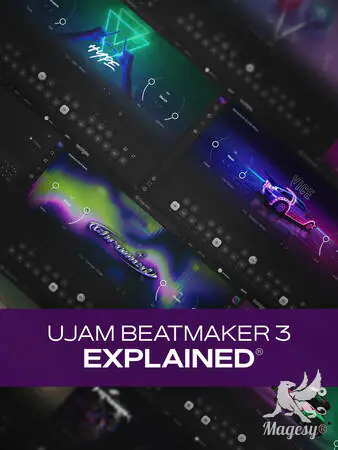Logic Pro: Advanced MiDi Techniques
HiDERA | 27 July 2025 | 243 MB
Ready to level up your MIDI game in Logic Pro? You’re in the right place! In this Logic Pro video course, MIDI guru Larry Holcombe will show you plenty of helpful techniques and skills that can transform your workflow and greatly improve the sounds you’re getting out of your virtual instruments. You’ll learn handy tips like using the Chord Trigger and Transposer to quickly sketch out a chord progression and methods for increasing the realism in drum parts by adding ghost notes, to name but a few. By the time you’re through with this MIDI course, you’ll feel much more familiar with the MIDI elements in Logic Pro and will be able to take advantage of many time-saving and quality-improving tools on every new song. These Logic Pro MIDI videos are designed for Logic Pro users with a basic Logic Pro and MIDI familiarity. To begin, Larry welcomes you and briefly discusses what will be covered in this series, so you’ll know where we’re headed. The first stop on this tour of MIDI functionality in Logic Pro is the Note Repeater MIDI FX plugin, which Larry uses to create hands-on glitchy drum fills. Then he shows you how to use the Time Handles to time-stretch MIDI data for quick editing in the piano roll.
Viewed 18688 By Music Producers & DJ´s.