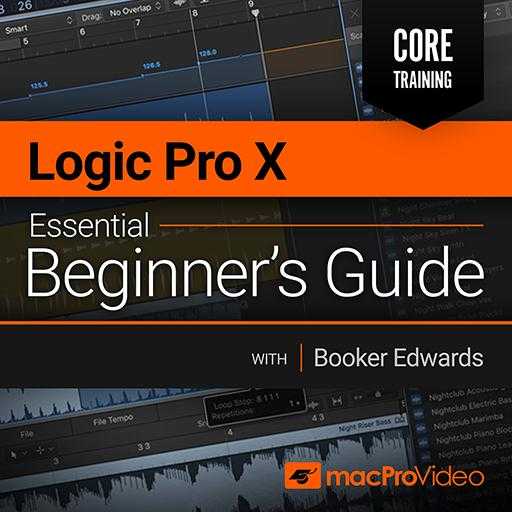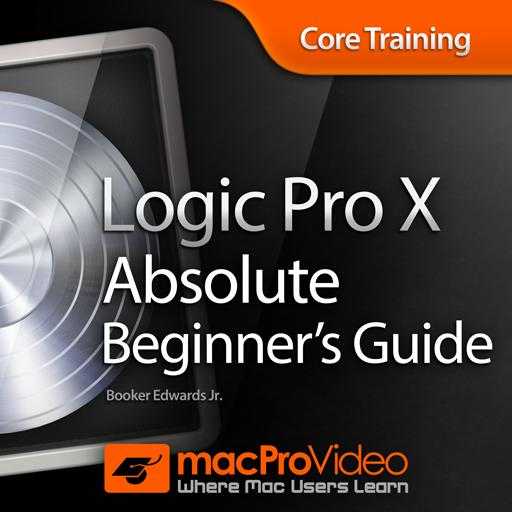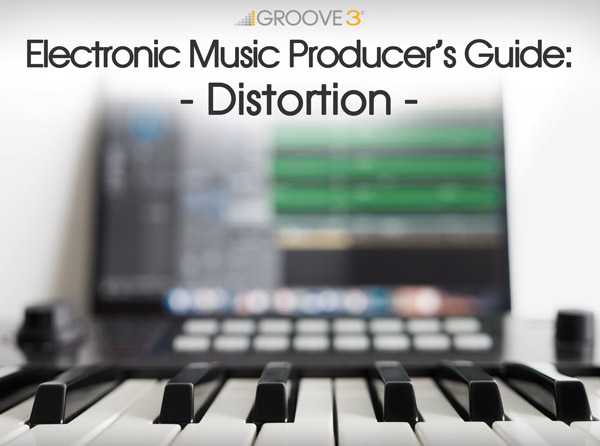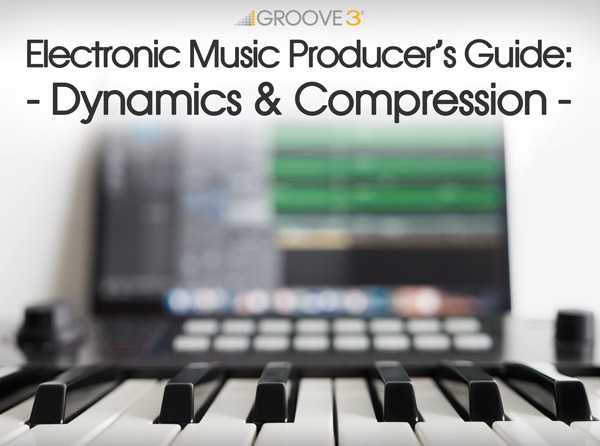Compression A Quick Easy Guide
FANTASTiC | 27 June 2018 | 286 MB
What is compression? How does it work, and why do we use it?
In this short demonstration, I discuss the parameters of a typical compressor, and how they affect and shape the sound. There’s a lot of information out there on compression, but my goal of this course is to provide you with clear and understandable explanations for understanding the workings of a compressor.
Viewed 2379 By Music Producers.