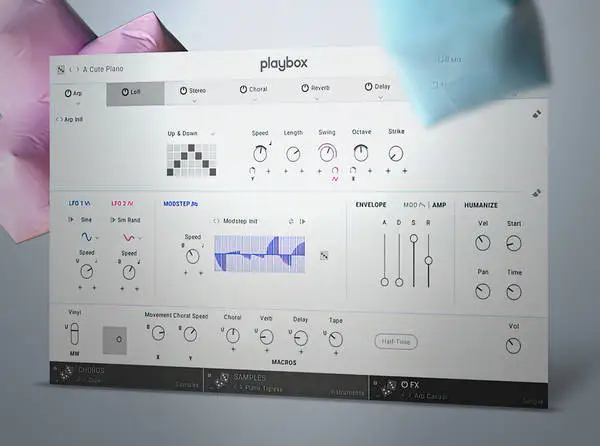Serato Studio Explained®
HiDERA | 17 June 2023 | 393 MB
Join veteran Groove3 instructor Larry Holcombe for a deep dive into Serato Studio, the new DAW built from the ground up with beatmakers in mind. In this Serato Studio video course you’ll learn all about the incredible features like stem separation, audio manipulation, and more that make creating beats quick, intuitive, and easy. Larry will take you through all the various components of this DAW and illustrate their function with many musical examples so you’ll be ready to get started right away. These Serato Studio videos are designed for new Serato Studio users. Larry begins with a brief overview of the interface so you’ll know how everything is laid out before getting into the details. Then you’ll learn about the Application and Project toolbars, which are used to control various aspects of your session like quantization, bouncing, key, tempo, etc. It’s on to the Sample Deck after that, which is used to play back cues with pads or a MIDI keyboard, slice them, manipulate them (reverse, attack/release settings, etc.), and more.
Viewed 7788 By Music Producers & DJ´s.