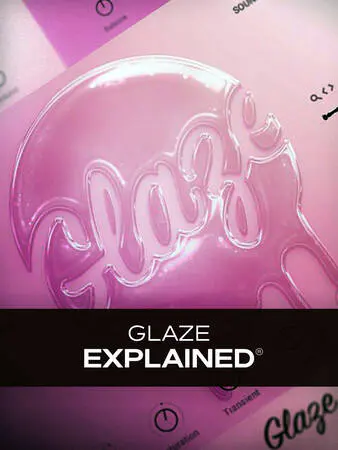
GLAZE Explained TUTORiAL
HiDERA | 18 June 2024 | 292 MB
Studio expert Larry Holcombe presents comprehensive Native Instruments GLAZE video tutorials! If you’re excited about dressing up your productions with this powerful and unique vocal instrument, this is the video course to watch! Larry takes you from the basics into the more advanced features, demonstrating all the while how you can create your own inspiring sounds. These videos are for new Native Instruments GLAZE users. Larry welcomes you and begins by familiarizing you with the interface and also demonstrates how to save and recall presets. You’ll then explore the Sound Editor, where you’ll learn how to manipulate the layer controls and lo-fi/wavetable effects to create some retro sounds. Next up, dive into the filter, LFOs, and envelopes for some customizable sound design, including routing an envelope to specific LFO parameters. Next, discover the linking of modulation sources and destinations and learn how to re-order effects, tweak effects parameters, save/load effect chains, and bypass the effects within the Effects Editor.
Viewed 50680 By Music Producers & DJ´s.














