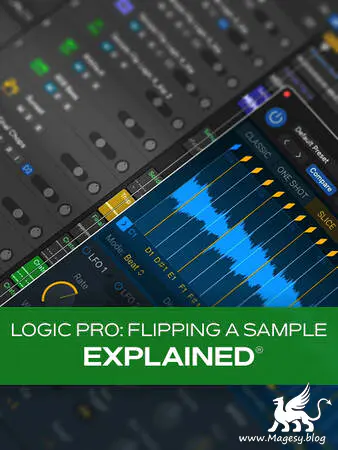
Logic Pro Flipping a Sample Explained®
HiDERA | 03 February 2024 | 297 MB
Think you need a fancy sampling program to flip your samples? Think again! In this Logic Pro video course, production wiz Larry Holcombe shows you how to do it using nothing but Logic Pro’s Quick Sampler and Sampler. You’ll learn how to pitch, chop, edit, and more in this Logic Pro course, which takes you through the whole process of making a beat in Logic Pro. By the end of the course, you’ll be ready to employ these techniques on your very next track. These videos are designed for intermediate Logic Pro users. Larry begins by briefly discussing what’s going to be covered in the lesson before moving on to prepare the chosen sample by pitching it and speeding it up a bit. Then it’s brought into Quick Sampler, where you’ll see how to chop it up using beat divisions and make it monophonic. Larry also demonstrates how to remove velocity sensitivity and make use of the Gate Mode, which lets us control the length of each slide.
Viewed 4222 By Music Producers & DJ´s.









