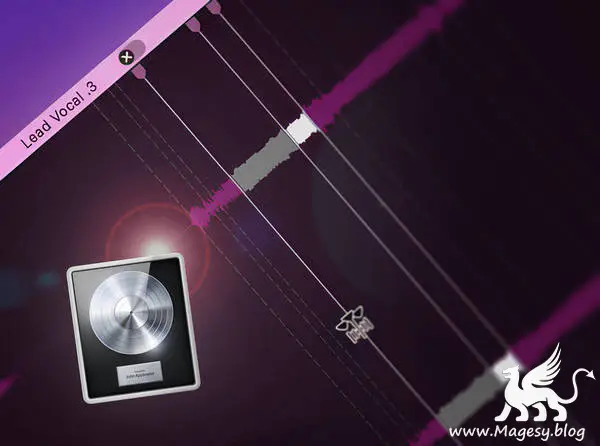POLYPLEX Explained TUTORiAL
SYNTHiC4TE | 15 July 2016 | 342 MB
Native Instrument’s POLYPLEX is your very own experimental drum design tool for creating wild sounds. Let synth tweaker extraordinaire Scottie Dugan show you how to building crazy and unique drum kits! Scottie begins by showing you around the POLYPLEX’s eight trigger pads and its ability to randomize nearly every parameter to create those happy accidents. Next up he teaches you how to play and save your kit, including creating all kinds of variations. Scottie then focuses on the Edit section, exploring the top level settings that apply to the entire set of POLYPLEX pads, and diving deep into layer specific settings, with each layer having up to four different layers.
Viewed 21126 By Music Producers.