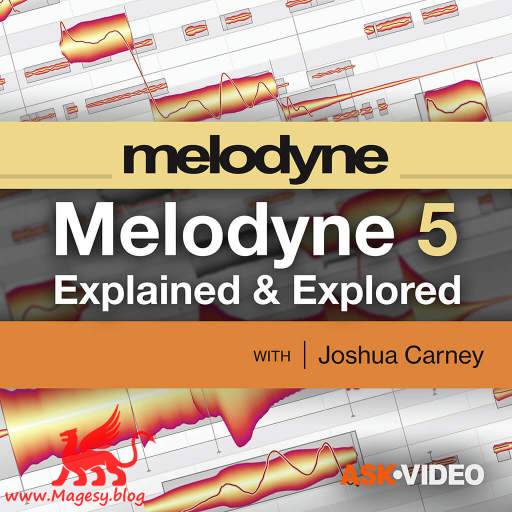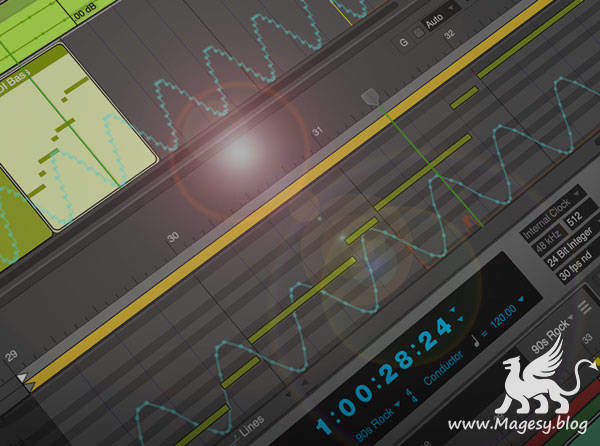SynthMaster One Explained®
SYNTHiC4TE | June 26 2020 | 352 MB
Synth wiz SynthMaster One tutorials! Explore this in-depth video manual awesome SynthMaster One virtual synth plug-in, and learn all of its features and functions, including how to use them to create killer synth sounds. These videos are designed for new SynthMaster One users. Larry welcomes you and gives an in-depth introduction to SynthMaster One including its basic layout, architecture and user interface, plus helpful preset management info. Then it’s on to SynthMaster One’s powerful oscillators and all of their available types, including Sync, Pulse Width and Bit Crush algorithms that make for endless sonic possibilities. Throughout the video series you’ll learn how to import your own waveforms, use the different Filters and Filter Routing options, Envelopes, Modulation, LFOs, Mod Matrix, the powerful Arpeggiator and Sequencer, full featured Effects, amazing Vocoder and more. You even get videos showing you how to do sound design and make fat analog sounding kick drums, white noise snare sounds, and a cool 16th note accented arpeggio sound with evolving wavetables, phaser and reverb, all from scratch.
Viewed 4112 By Music Producers.