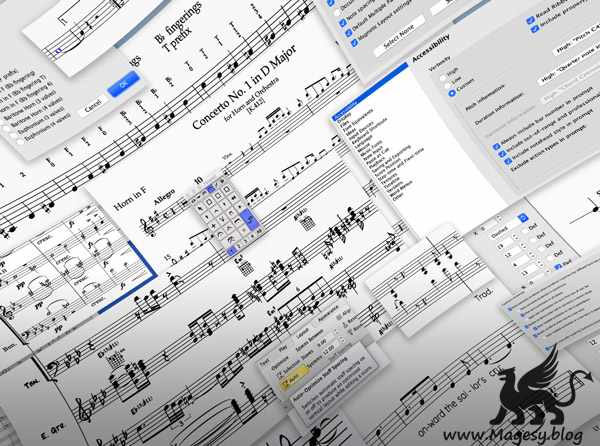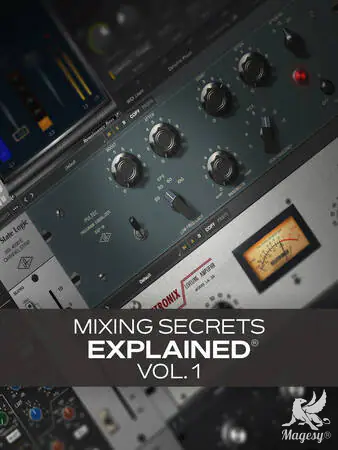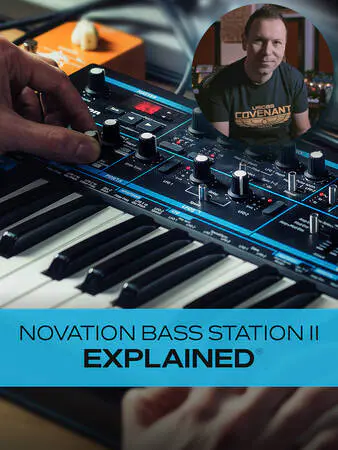
Novation Bass Station II Explained®
HiDERA | 02 February 2025 | 3.2 GB
Join analog synth expert Albert Rizzo Schettino for a detailed Novation Bass Station II video course! In this Bass Station II course, Alberto will not only familiarize you with all of the synth’s components, controls, and parameters, but he’ll also share many tips and techniques he’s learned during his extensive experience with this legendary modern monosynth. By the time you complete this Bass Station II course, you’ll be well on your way to creating your own custom bass, lead, and arp tones with skill and confidence! These Bass Station II videos are designed for new Bass Station II users, but there’s plenty of info more intermediate-level users as well. After welcoming you to the course, Alberto begins with a brief overview of the synth’s layout and main components. Though it can look dizzying to the synth beginner, Alberto methodically explains each section in an easy-to-grasp fashion that will bring even the complete neophyte up to speed. Then it’s on to some of the most central components of the Bass Station II, starting with the Mixer, which is where you’ll control the levels of the various components, followed by a look at the Oscillator and LFO sections, both of which are hugely integral to the sounds created by the synth. Next, you’ll fully explore the Arpeggiator/Sequencer, which you’ll use when creating those dazzling arp effects or sequenced bass or lead runs. You’ll see how to use the various Arpeggiator patterns as well as create your own custom sequences (up to 32 notes), both of which can add energy and momentum to your productions.
Viewed 15476 By Music Producers & DJ´s.