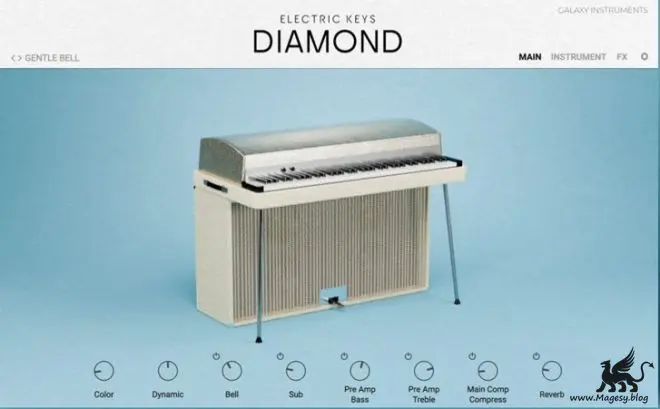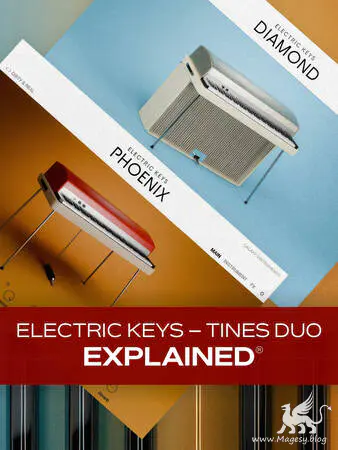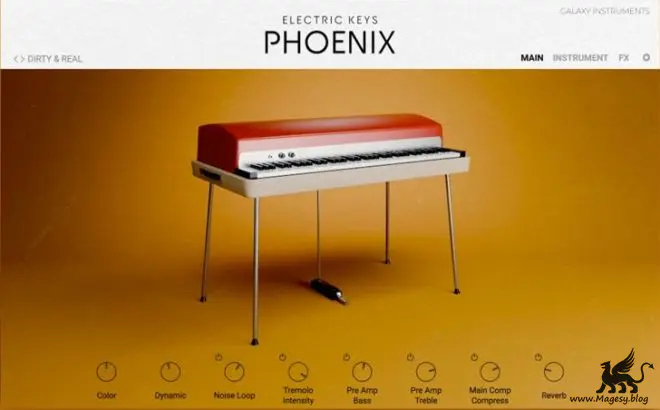
Electric Keys: Phoenix KONTAKT
P2P | 29 April 2024 | 3.31 GB
Phoenix Electric Keys – Phoenix captures the sound of a true icon – one of the world’s most influential and recognised electric pianos. With a vast spectrum of sounds, from melodious, bell-like textures to rich, warming harmonies and even distorted, barking tones, Phoenix perfectly delivers diverse retro timbres that will make your productions glow with vintage charm.
Viewed 7405 By Music Producers & DJ´s.