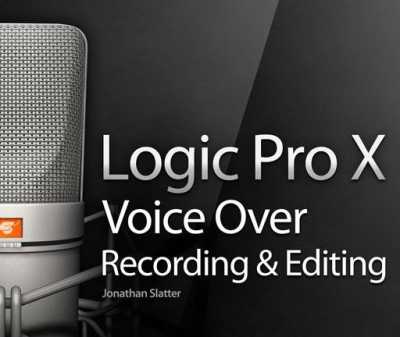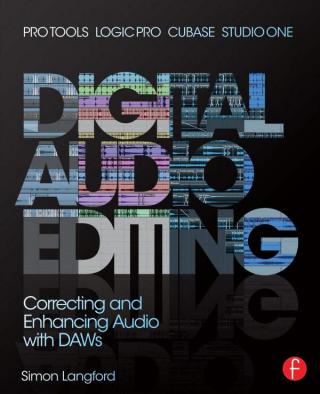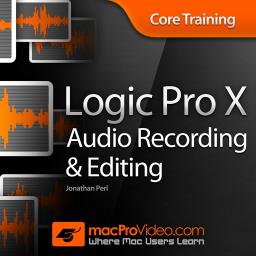Flawless Vocals Recording Editing
and Mixing TUTORiAL
TEAM MAGNETRiXX | 03 October 2014 | 3.7 GB
Not every vocalist you encounter is going to be great, but when you do get a strong one in front of your microphone, you better know how to record them. Kris Crummett will show you how. Kris has worked with some of the biggest post-hardcore/rock bands of the last few years; Issues, Sleeping With Sirens, Dance Gavin Dance, Jonny Craig, Alesana, and more. Throughout this course, Kris will use the actual Pro Tools sessions from Issues’ self-titled album to teach you his unique approach for tracking, editing, and mixing vocal tracks. If you are looking for a fresh take on recording vocals this course is for you.
Viewed 2740 By Music Producers & DJ´s.