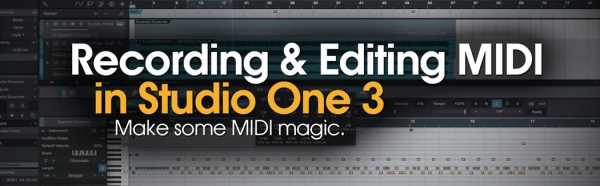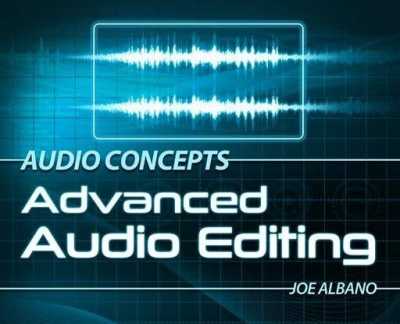Editing in Premiere Pro CC 2015 TUTORiAL
P2P | 03 November 2015 | 1.81 GB
In this training you will learn how to import video or stills from camera cards & media drives, preview and organize your assets from the project panel, and fine tune your movie using industry-standard trimming tools such as the Ripple, Roll, Slip and Slide tools. Once you’ve finalized the picture, you’ll begin perfecting the soundtrack using Premiere Pro’s powerful audio adjustment tools including the built-in Audio Mixer. Save even more time by automating your sound mix by recording your fader movements.
Viewed 2746 By Music Producers & DJ´s.