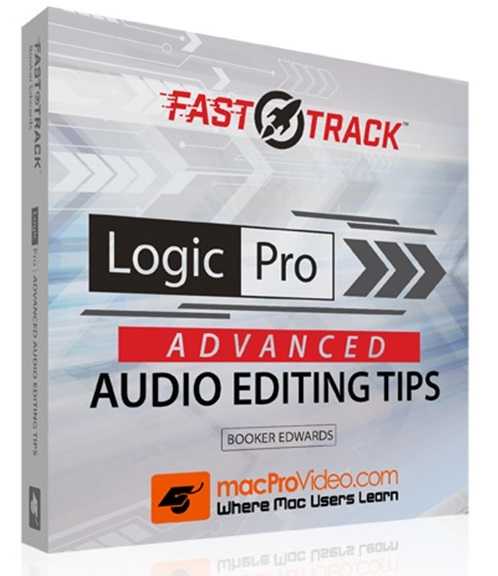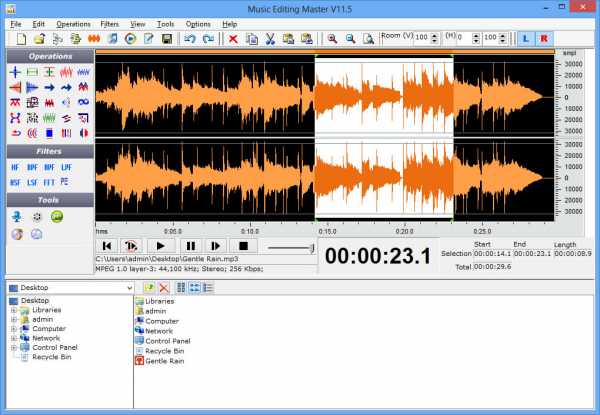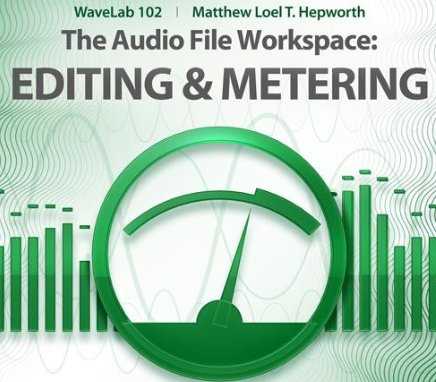Simple Video Editing Workflow For Beginners TUTORiAL
P2P | August 05 2016 | 1.12 GB
Adobe Premiere Pro And Adobe Audition
This course is designed to help you learn how to edit and produce a video in Adobe Premiere Pro and Adobe Audition FAST!!
Viewed 2997 By Music Producers & DJ´s.