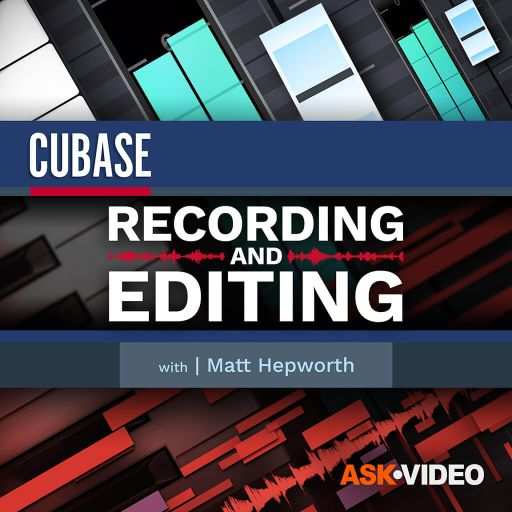SO5 Recording & Editing Audio
FANTASTiC | 17 October 2020 | 579 MB
Want to master the powerful audio recording and editing features available in Studio One 5? Join trainer and producer in this course, and get recording in no time! From recording instruments to tuning and editing vocals, Studio One 5 has all the tools and features you need to get great audio recordings. In this in-depth course, audio engineer reveals everything you need to know to become a pro at recording and editing audio in Studio One 5. Explaining how to create and set up a new song from scratch. You learn about sample rate, resolution, block size, latency and other important settings and concepts. You then discover various ways to import audio and loops, and make everything conform to your song’s tempo. With a basic rhythm track in place, Joshua demonstrates how to record a song by adding and overdubbing different instruments: acoustic & electric guitars, bass, vocals and multi-tracked acoustic drums. You learn every audio features in Studio One 5, including the editing tools, punching, comping, and tuning features, quantizing audio, adding effects, exporting, and more…
Viewed 6976 By Music Producers.