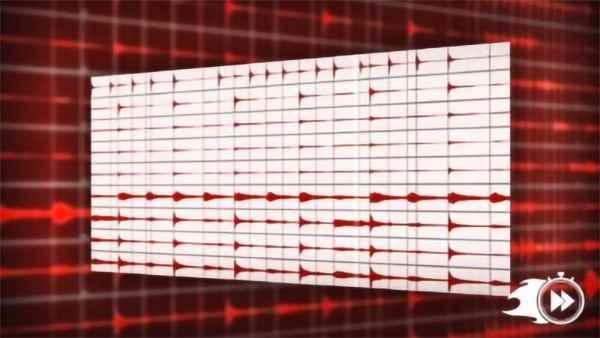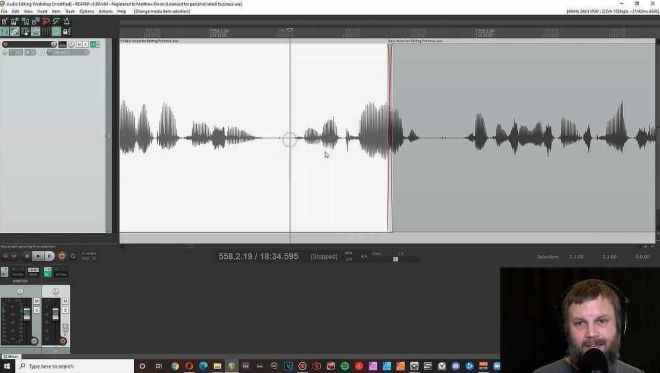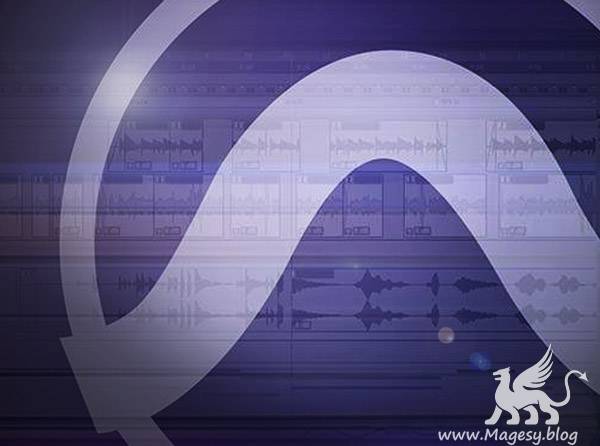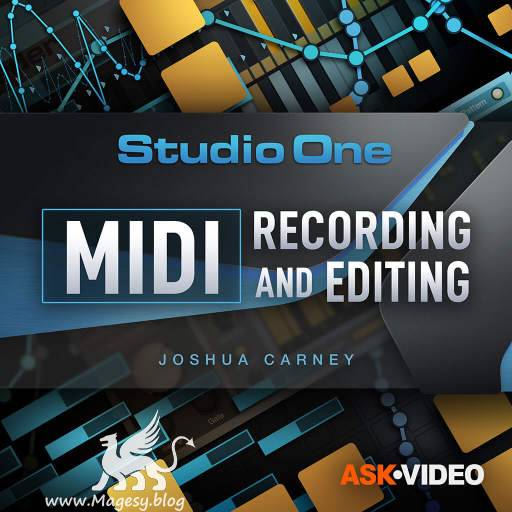Professional Podcast Editing
P2P | 04 August 2022 | 433 MB
This course is your complete guide to professional Podcast Editing. “Professional Podcast Editing Guide” is a well-regarded course that practically teaches you in simple steps, how to edit podcast episodes to sound great. All relevant learning materials are available to aid you throughout the course. You will be given assignments, exercises, practice tests, etc, just to ensure that you are keeping up with classes. If you’re a podcaster and wants to edit your own podcast, I encourage you to take up this course. Also, if you’re someone who is looking forward to establishing a podcast service business in the future, I highly recommend this course for you.
Viewed 3409 By Music Producers & DJ´s.