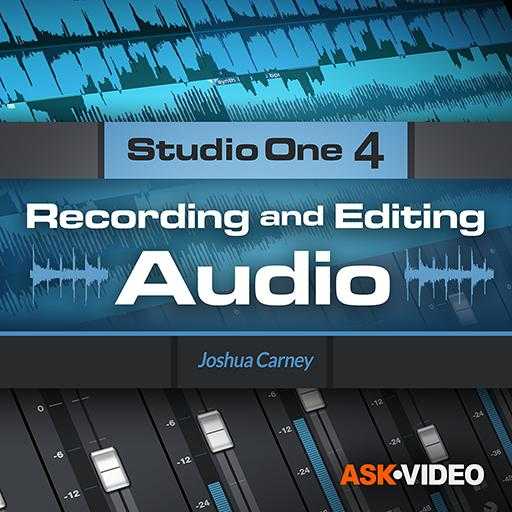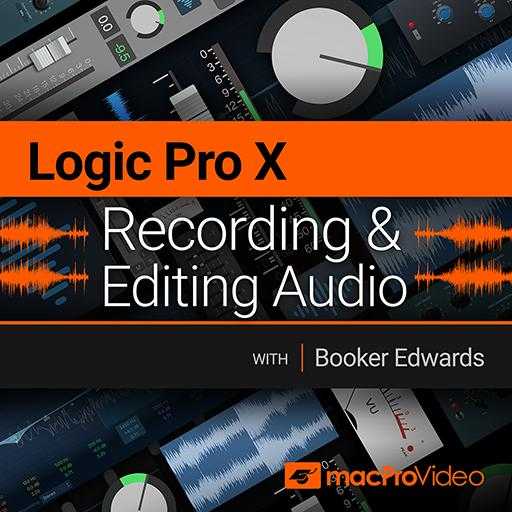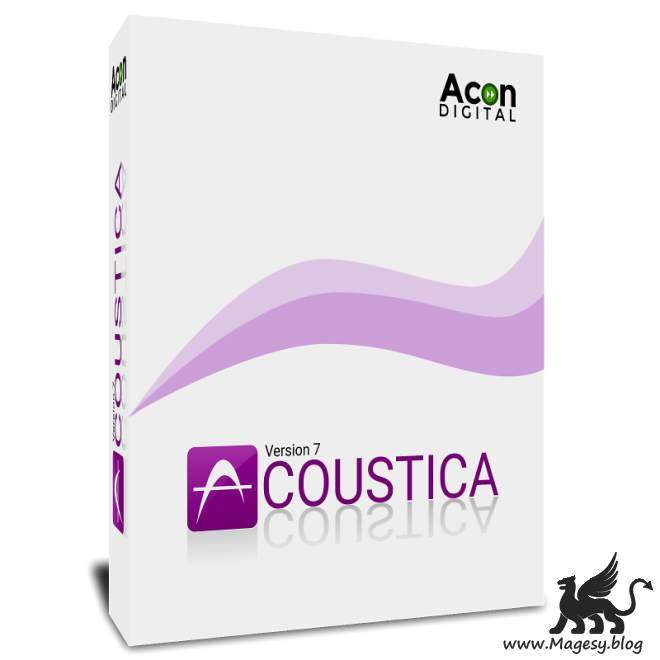
Acoustica v7.7.1 WiN MAC
Team R2R | 07 December 2024 | WiN: 307MB | MAC: 1.21GB
Re-implemented from scratch for the highest quality demands and cross-platform support, Acoustica 7 is now the perfect tool for editing, mastering and restoration work on both Mac and PC (32 and 64 bit). The new spectral editing mode available in the Premium Edition allows more precise restoration work while you have access to processing tools from our award winning plug-ins such as Equalize, Verberate and Restoration Suite.
Viewed 50284 By Music Producers & DJ´s.