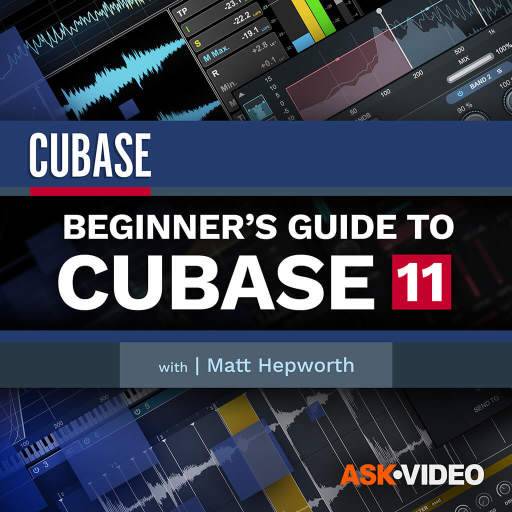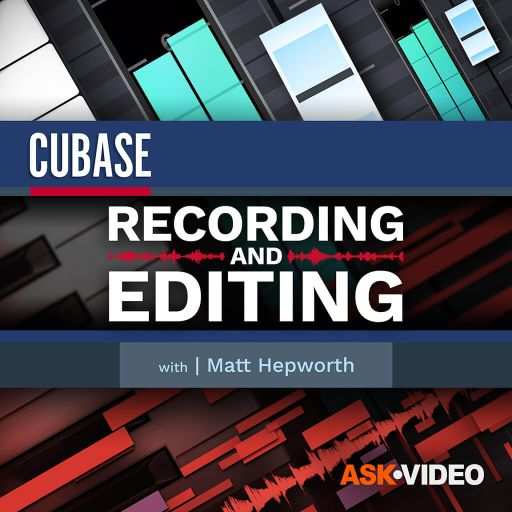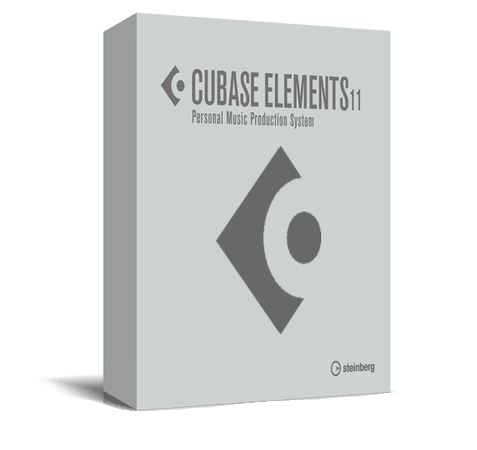
Cubase v11.0.40 Elements WiN
Team V.R | 23 October 2021 | 104.74 MB
Cubase 11 comes with a vast range of workflow and performance improvements, as well as exciting new ways to find inspiration and improve your productions. No matter what your musical goals are, Cubase 11 will help you to reach them.
Viewed 15788 By Music Producers & DJ´s.