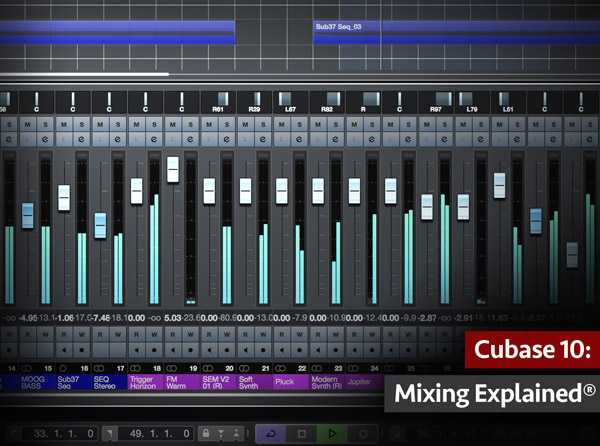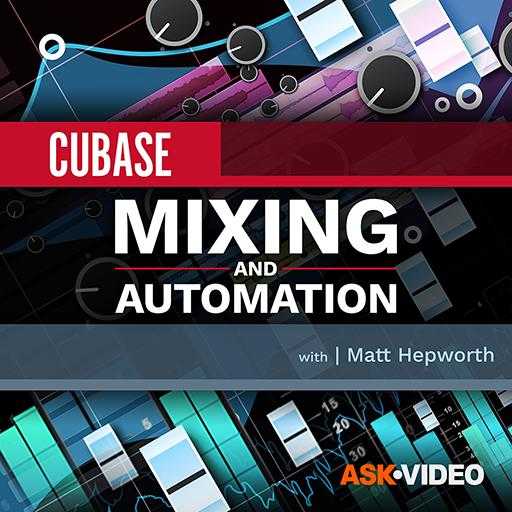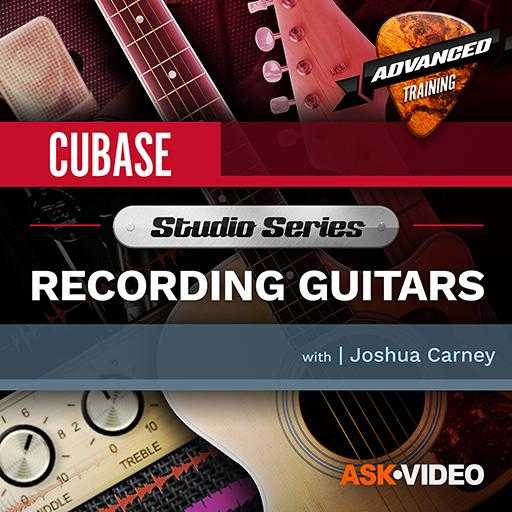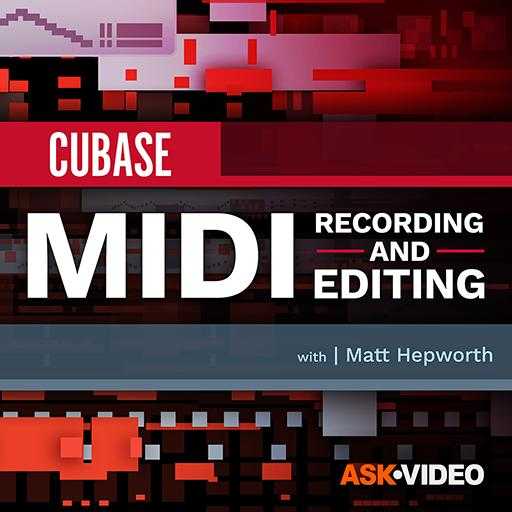Cubase 10: MiXiNG Explained®
SYNTHiC4TE | June 12 2019 | 748 MB
In this video tutorial series, DAW pro delivers an in-depth collection of video tutorials on how to prepare and mix a song in Cubase 10. Learn the important basics as well as more advanced topics when getting ready to mix your next masterpiece! First, Gary welcomes you and goes over what will be covered in the series, and then starts at the beginning, showing you how to prepare for mixing with steps like packing your tracks into folders for an easier mixing workflow, and assigning colors to your tracks for simple visual recognition. Next, learn how to use the Marker Track and Arranger Track to map out your song’s arrangement and quickly navigate between the different sections while mixing, as well as how to clean up any issues your audio may have by using Strip Silence. You’ll then get detailed coverage of the Mix Console, using Group Channels, Track Divider, Gain Staging and VU Metering pointers and more. Gary then starts to mix the tracks, and you’ll see common practices for processing Drums, Bass, Guitars, and Vocals, including using Sidechain Compression, reverb, effects and more.
Viewed 2883 By Music Producers & DJ´s.