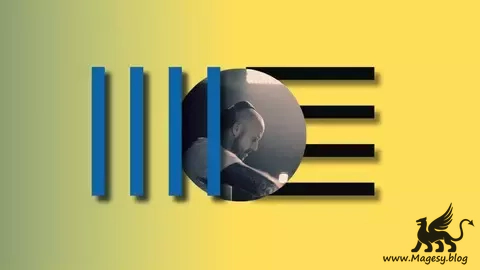Cubase: Getting Creative
HiDERA | 26 April 2025 | 190 MB
If you’re looking for ways to level up your productions in Cubase, how about designing your own sounds? In this Cubase video tutorial series, expert Gary Hiebner will show you many different ways of getting crafty with Cubase’s samplers and instruments to build your own unique instruments. From creating your own drum kit with Groove Agent to designing sustained synth sounds in Vocal Sample, you’ll learn plenty of ideas, all of which can be used to help your productions stand out from the masses. These videos are designed for beginner to intermediate Cubase users. Gary welcomes you to the course and begins by showing you how to create your own drum kit in Groove Agent by importing your own sounds, editing each one, and then sending each drum pad sound to its own output for individual processing. Then you’ll see a similar process with the Drum Machine instrument, in which you can combine your samples with synthetic drum elements and processing each sound with the Pad FX.
Viewed 14258 By Music Producers & DJ´s.