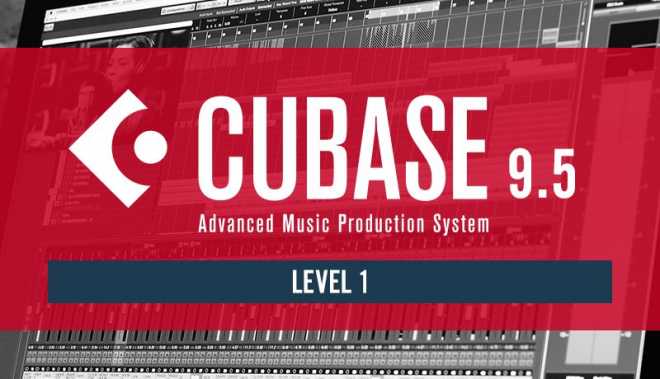How To Use Ableton Live 10 TUTORiAL
SYNTHiC4TE | June 10 2018 | 1.12 GB
Beginner Level 1
Want to get to grips with Ableton Live 10? Maybe you’ve recently started out using the software or are considering changing your current DAW? Well over the next 18 videos, Ableton certified trainer Paul Laski aka P-LASK will take you through the key areas so you can start creating your own masterpieces in Ableton. This is a Beginner Level 1 course where Paul will show you how to get up and running with the software, from opening it for the first time to navigating through the main functions in both the Session and Arrangement view and creating your first beats, sounds, and exporting your first track
Viewed 2144 By Music Producers & DJ´s.